You gain valuable insights to improve your email marketing strategy by tracking email KPIs and metrics like average open rate, click-through rates, response rates, conversion rate, and bounce rate.
One key metric is the email open rate, which measures the percentage of people who open your emails. Shortly, open rates reveal how well your subject lines, email content, and timing relate to your audience.
In this article, we’ll explore what an email open rate is, why it matters, and how to improve it using tools like MailTracker.
TL;DR: What is a Good Email Open Rate?
First off, open rate metrics differ based on the industry average.
Typically, a good email open rate is between 20% and 25%, but this can change depending on your target audience.
For example, B2B emails often have higher open rates compared to B2C. But let's go deeper and learn more about them.
What is an Email Open Rate?
An email open rate refers to the percentage of people who open your email out of the total number of emails delivered.
Open rates help measure the effectiveness of email subject lines, sender names, and timing. They also provide the basis for tracking other key email marketing metrics, such as click-through and conversion rates.
For example, if you send 100 emails and 30 are opened, your open rate is 30%. A higher rate means your content resonates with the audience, while a lower rate may indicate issues with engagement.
Achieving a good open rate is important because even the most well-crafted email marketing campaigns are useless if your audience doesn't see them.
If you are looking for subject line inspiration, here's a great article on 32 Email Subject Lines From Top Brands
Why Email Open Rate Matters?
Email open rate is a valuable metric for measuring how engaged your audience is with your content.
It shows how effective your subject line is, whether your sender name is recognizable, and if you're sending emails at the right time.
If your open rate is low, it’s a sign that your audience might not be seeing your message at all. Here are some key reasons why email open rate is important for your marketing efforts:
Measures Engagement
Your email open rate reflects how well your subject lines and content capture your audience’s attention. A high open rate indicates that your subject lines are effective at generating interest.
To go even deeper, tracking the average click-through rate (CTR) helps measure how engaging your content is beyond the open—revealing how many recipients are interacting with your links or calls to action.
Impacts Email Deliverability
A consistently low open rate can damage your sender's reputation, leading to your emails landing in spam folders.
Email service providers (ESPs) like Gmail and Outlook monitor how often people open your emails. If your open rate is low, your emails may start being flagged as irrelevant, causing them to land in spam.
Improving your open rate can boost deliverability, making sure that your emails reach the intended audience and avoid being filtered out.
Tracks Audience Behavior
Your email open rate also helps you understand how your audience is engaging with your content.
For instance, a low open rate might indicate that your emails don't match their interests or are being sent at less effective times. This allows you to adjust future campaigns for better results.
Improves Campaign Performance
Open rates are a key starting point for improving other important metrics like click-through and conversion rates. Monitoring and boosting your open rate can help boost engagement and lead to increased sales.
Tracking and analyzing your email open rate allows you to optimize your campaigns. Testing different subject lines, experimenting with send times, or personalizing content are all ways to improve open rates.
Even simple changes like these can have a big impact on your overall email campaign performance.
For example, experimenting with different send times or creating more interesting subject lines can improve your email performance, helping you reach a larger audience.
How to Calculate Email Open Rates?
Basically, this is a simple formula where you take the number of emails that were opened, divide it by the total emails you sent, and then multiply by 100 to get the percentage.
So, for example, if you sent 28 emails and 24 were opened, you'd do the math—24 divided by 28, then multiply by 100—which gives you an open rate of 85.71%.
But this is a manual manual method and it can be time-consuming to calculate and track your open rates regularly. That's where an automated tool like MailTracker can simplify the process.
Why Use MailTracker for Email Open Rate Tracking?
MailTracker is a free email tracker for Gmail and Chrome extension automating the process of tracking and reporting your email open rates.
With an advanced plan, MailTracker offers other advanced features that make monitoring your email campaigns effortless. Here’s how MailTracker can help:
- Automatic Open Rate Tracking: MailTracker automatically calculates and displays your email open rates, eliminating the need for manual calculations.
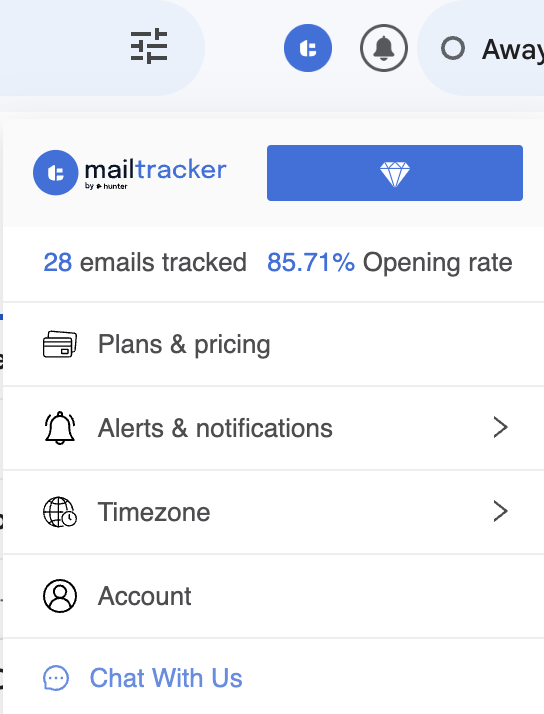
- Real-Time Open Notifications: Receive instant alerts when your email is read, allowing you to follow up promptly and engage with your recipients at the right time.
- Best Time to Send Emails: MailTracker tracks when your emails are typically opened, helping you identify the optimal times to send your messages for maximum engagement.
- Unopened Email Alerts: If an email remains unopened after 48 hours, MailTracker notifies you, prompting a potential follow-up to boost response rates.
- Detailed Email Analytics: Access insights about who opened your emails, when they were opened, and how often. These analytics can help you refine your email strategy and improve engagement.
Add MailTracker to Chrome and start tracking your open email rate.
Tips on How To Improve Email Open Rate
If your email open rates are lower than expected, here are some simple strategies to help improve them:
Test Subject Lines
Try different subject lines to see what works best for your audience.
You can test variations in length and tone (casual or formal) and add personalization, like the recipient's name, to make the email feel more relevant.
Give these subject lines a try in any situation and see how they perform: 32 Email Subject Lines From Top Brands
Here's: https://www.getmailtracker.com/blog/email-subject-lines
Use Personalization
Emails with personalized subject lines are more likely to be opened.
In addition to using the recipient's name, you can personalize emails based on their past behavior, preferences, or geographic location.
Clean Your Email List
Regularly remove inactive subscribers from your email list to avoid spam complaints. A smaller but more engaged list will help improve your open rates.
Segment Your Audience
Divide your contact list into smaller groups based on interests or behavior. Sending targeted, relevant emails increases the chance they’ll be opened.
Use Automation Tools
Email automation tools allow you to send timely, personalized emails based on specific triggers, which leads to higher open rates since the emails are more relevant.
For instance, with MailTracker, you can track exactly when someone opens your email, making it easier to follow up at the right moment.
Increase Your Open Rates with MailTracker
Get Started with MailTracker! Add MailTracker to Chrome and start monitoring your email open rates with ease, along with other powerful features designed to improve your email performance.


