Email tracking in Gmail shows when someone opens your message. It helps you follow up at the right time, improve communication, and stay on top of important conversations.
This guide walks you through tracking emails in Gmail using MailTracker for your multiple accounts. You'll learn how to set it up, use its features, and make the most of email tracking.
What is Email Tracking?
Email tracking shows when someone opens your email and how they interact with it. You can see the exact time they opened it if they reopened it later, and whether they clicked on links inside the email—including those in your email signature.
Tracking works by adding a small, invisible pixel or link to your email. When the recipient opens it, the tracker records the activity.
This helps you follow up at the right time, improve response rates, and understand how your emails are being received.
Why is it Important to Track Your Emails?
When you send an email, you never really know what happens next. Did the recipient open it? Did they ignore it?
Should you follow up or wait? Email tracking gives you the answers, helping you save time and improve your communication. Here’s why tracking your emails matters:
Know When to Follow Up: With real-time notifications, you’ll see exactly when your email has been opened. If someone reads your email but doesn’t reply, you’ll know when it’s the right time to send a follow-up email.
Improve Email Marketing: If you are sending mass emails or personalized messages, tracking helps you understand what works. Use email tracking software to measure open rates, test different subject lines, and boost engagement.
Track Clicks and Engagement: With link tracking, you can see if recipients click on links inside your email, including those in your email signature or your website. This helps you track interest and improve your email marketing strategy.
Stay Compliant and Secure: Many email tracking apps follow privacy laws, like GDPR.
Tracking your email opens gives you more control over your inbox. Instead of guessing, you can use real data to make smarter decisions, improve customer interactions, and get better results from all your emails.
How to Track Your Emails in Gmail
Tracking emails in Gmail is easy with MailTracker. Follow these steps to set it up and start tracking your emails and use the most features.
TL;DR: Here's a short video on how to track emails in Gmail with MailTracker:
Step 1: Add MailTracker to Chrome
First, install MailTracker from the Chrome Web Store. It’s a free extension that works directly inside Gmail.
1. Go to the MailTracker Chrome Extension page.

2. Click "Add to Chrome" and confirm the installation.
3. Once installed, open Gmail, and MailTracker will be ready to use.
With the free plan, you can track up to 20 emails per month. Need unlimited tracking? Check out MailTracker’s pricing plan.
Step 2: Compose and Enable Email Tracking
Once MailTracker is installed, you can start tracking email opens directly from the Gmail compose window.
1. Open your Gmail account and click "Compose" to start a new email.
2. In the compose window, you’ll see the MailTracker icon—this confirms that email tracking is active.

3. Write your email as usual. So, if you’re sending cold emails, marketing emails, or following up with potential clients, tracking ensures you know when your message is read.
4. Click "Send", and MailTracker will monitor when your email has been opened.
Step 3: Track Email Opens and Engagement
Once your email is sent, MailTracker starts collecting tracking data to help you understand how recipients interact with your message.
- When the recipient opens your email in their Gmail inbox, MailTracker records the exact time.

- If they reopen it later, you’ll see a history of all email opens, helping you identify engagement patterns.

- You will also get a notification if the recipient never opened the email.
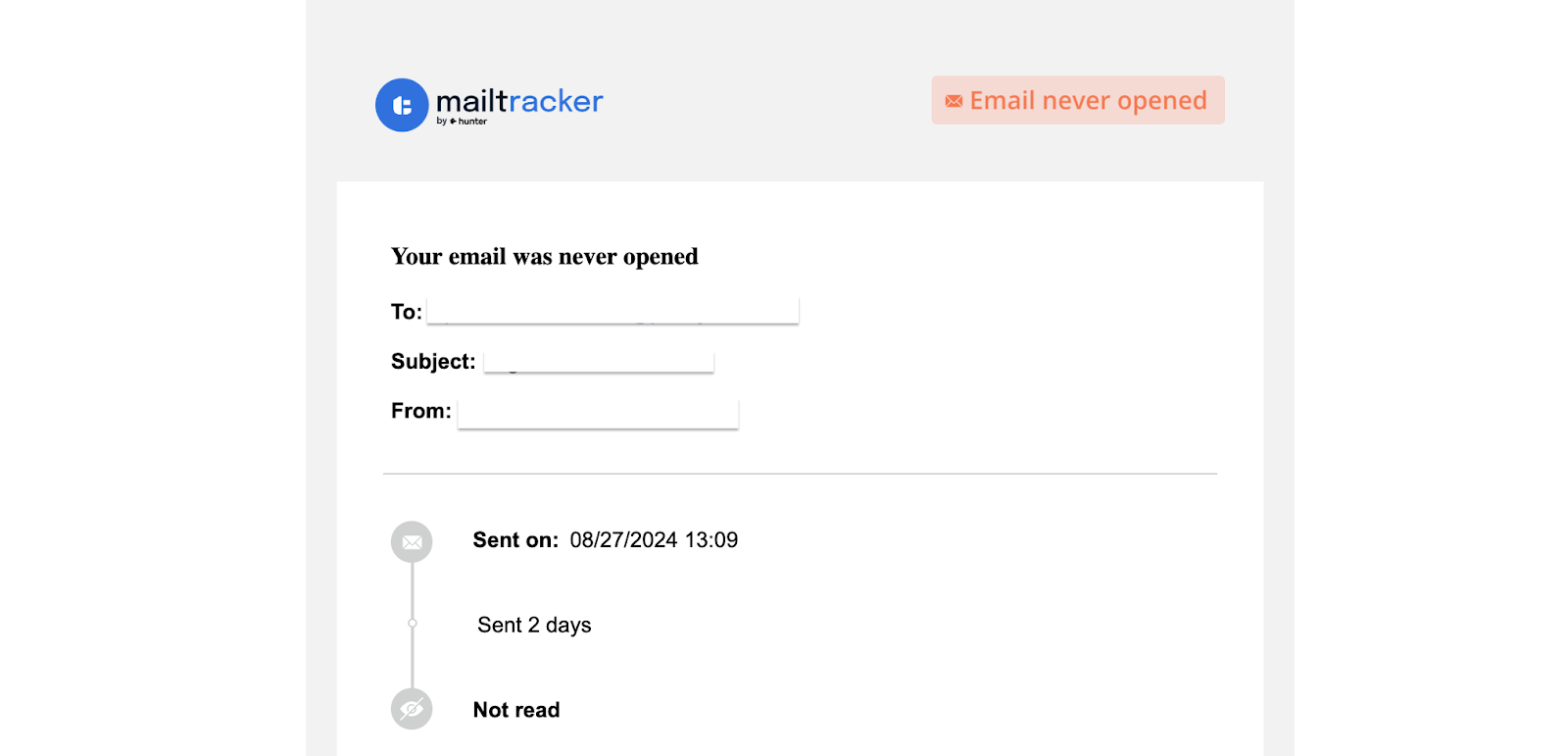
Step 4: Track Link Clicks Inside Your Emails
Knowing if a recipient opens your email is helpful, but tracking whether they click on your links gives you even more insights.
With MailTracker, you can track link clicks inside your emails, including links in your email signature, website, or call-to-action buttons.
When you add a link to your email, MailTracker tracks if and when the recipient clicks on it. This feature is useful for email marketing, sales teams, and follow-up emails—helping you see who is truly interested.
Use this data to measure engagement and adjust your email campaigns for better open rates and conversions.
Step 5: Follow-Up Reminders and Real-Time Notifications
Never miss the perfect moment to follow up. MailTracker sends real-time notifications when a recipient opens your email, helping you stay on top of your conversations.
- Get a Chrome extension notification the moment your email has been opened.
- See exactly how long it took for the recipient to open your email, from the sent time to the first read time.
- If your email stays unread for 48 hours, MailTracker sends you a follow-up reminder, so you can reach out again at the right time.

Step 6: Use Read Receipts to Confirm You Read the Email
When you’re busy, you don’t always have time to respond right away. With MailTracker’s Gmail Read Receipts, you can confirm that you’ve seen an email without writing a full reply.
- Keep communication open: Let the sender know you’ve read their email, even if you can’t reply yet.
- Avoid unnecessary follow-ups: The recipient won’t have to wonder if you got their message.
- Manage expectations: Set the stage for a later response without rushing.

For example, if you’re a freelancer and a client requests revisions, you may not be able to start immediately.
Instead of leaving them waiting, a Read Receipt lets them know you’ve seen their message and will handle it soon.
This keeps conversations smooth, avoids miscommunication, and helps you stay professional while managing multiple emails.
Step 7: Use ‘Reply Later’ for Better Responses
Some emails need more time and attention. With MailTracker’s Reply Later feature, you can acknowledge important messages and follow up when you’re ready.
- Mark emails for later: Save important messages and avoid forgetting them.
- Send an automatic reply: Let the sender know you’ve seen their email and are preparing a response.
- Plan better responses: Take the time you need to craft a thoughtful reply.

For example, if you receive a detailed business proposal, you may need time to review it properly. Using Reply Later, you can confirm receipt while setting aside time to respond with all the necessary details.
This feature is great for freelancers, business owners, and sales teams who handle multiple conversations and want to keep communication smooth without the pressure of immediate replies.
Step 8: Use Tracking Data to Improve Your Emails
Now that you’re tracking email opens and link clicks, it's time to use this data to your advantage.
- Identify the best time to send emails: If you notice most recipients open emails in the morning, schedule your next batch accordingly.
- Follow up at the right moment: If someone opened your email multiple times but didn’t reply, they might be interested. Send a follow-up email while your message is still fresh.
- Improve your subject lines: If your open rates are low, try changing your subject line to something more engaging.
- Segment your audience: Use tracking data to separate engaged users from those who don’t interact with your emails. This helps with email campaigns and targeted messaging.
- Track performance over time: Compare email tracking work across different emails to see what’s working and what needs improvement.
Analyzing your tracking data, you can create more effective email newsletters, cold emails, and mass emails that get better results.
Start Tracking Your Emails with MailTracker
Join over 100,000 users who track their emails in Gmail with MailTracker. Whether you're sending cold emails, following up with potential clients, or running email campaigns, MailTracker helps you know exactly when your emails are opened.
Users have reported up to 3x better reply rates just by tracking their email opens and timing their follow-ups right.
Start for free today and take control of your email tracking.

