Have you ever visited an online store, added an item to your cart, but left without buying? Or maybe you signed up for a newsletter and then completely forgot about it?
Businesses deal with this situation all the time. That’s why they use email retargeting. A strategy that helps bring potential customers back by sending them personalized follow-up emails.
Email retargeting is not just about reminding someone to complete a purchase. It’s about delivering relevant content at the right time, whether that’s a discount or a recommendation.
When done correctly, it can boost conversions, recover lost sales, and keep customers engaged. Let’s dive into how it works and how you can use it effectively.
What is Email Retargeting?
Email retargeting is a marketing tactic where businesses send targeted emails to users who have already engaged with their brand but haven’t converted. These users could have:
- Visited a website but left without making a purchase
- Opened an email but didn’t click on a link
- Added products to their cart but didn’t check out
- Signed up for a free trial but didn’t upgrade to a paid plan
By sending follow-up emails based on their behavior, businesses can remind, incentivize, and persuade these users to take action.
How Does Email Retargeting Work?
Email retargeting works by tracking user activity using cookies, tracking pixels, or first-party data (such as past purchases or email interactions).
Once you gather this data, you can segment your audience and send targeted emails that match their behavior.Here are some examples for better understanding:
- A user browses a winter jacket on your website but doesn’t buy it. A few hours later, they receive an email saying, "Still thinking about this jacket? Here’s 10% off to help you decide!"
- A lead downloads a free guide from a SaaS company but hasn’t signed up for a paid plan. A few days later, they get an email: "Ready to take the next step? Here’s a case study on how businesses like yours benefited from our software!"
These emails are highly relevant and timely, making them more effective than generic marketing emails.
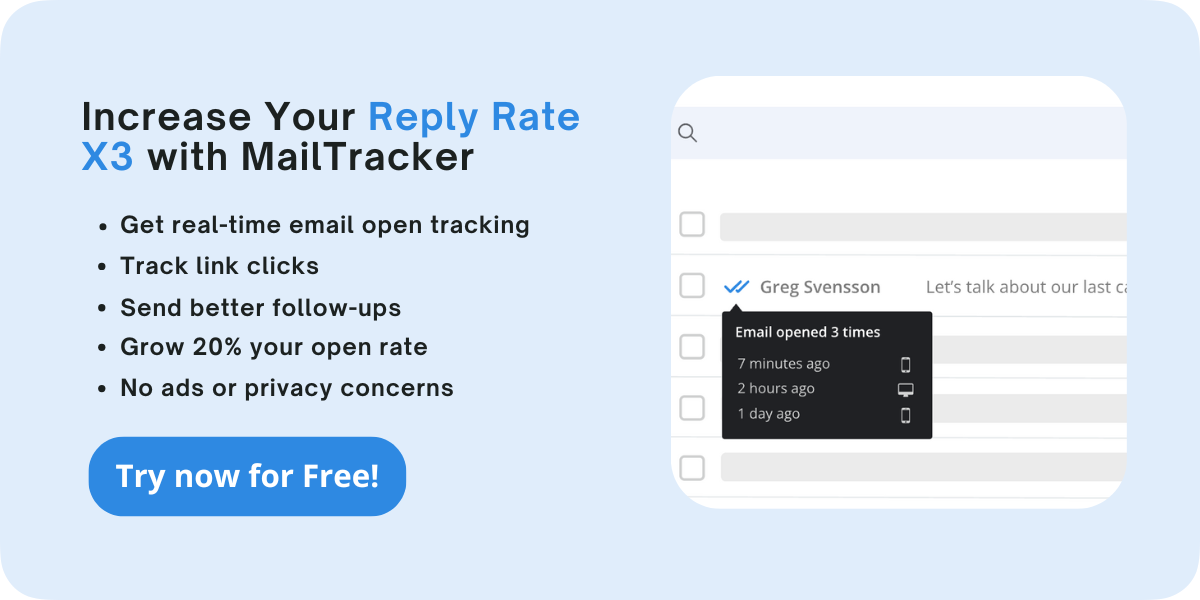
Why is Email Retargeting Important?
Many website visitors show interest but don’t take action. They browse products, add items to their online shopping cart, or engage with marketing emails but never convert.
A strong email retargeting strategy helps bring them back. Here’s why it works:
Boosts Conversions
Most online shoppers need multiple touchpoints before making a purchase decision. Email retargeting campaigns help keep your brand at the top of their minds.
Let’s say you’re looking for a new sofa. You visit a website and explore a few options, but leave without buying. The next day, you receive a personalized email campaign like this one from Ikea:
"Start the New Year with big savings! Get 20% off sleeper sofas. Offer valid until 1/28."

This email remarketing effort reminds you of the product, offers a clear discount, and makes it easier to make a purchase decision. Triggered emails like these help overcome hesitation and boost sales.
Improves Email Engagement
Sending irrelevant emails leads to low open rates. However, personalized email marketing campaigns based on past behavior are far more effective.
Let’s say you add a product to your cart but leave the website. Later, you receive an email like this:"Something you like is almost sold out! Items you added to your cart are going fast. Don’t forget to use your 25% off discount code.
This email retargeting campaign references the exact items you were interested in, making it feel relevant and urgent. As a result, your click-through rate improves, and you’re more likely to complete your purchase.
Reduces Shopping Cart Abandonment
Cart abandonment emails are among the most effective tactics for eCommerce brands. These emails remind shoppers to return and finish their purchase.
Let’s say you leave your cart behind. A few hours later, you receive a triggered email like this from Sephora:
"We’ve never done this before—20% off your purchase! Consider your holiday shopping done."

This retargeting campaign not only reminds shoppers about their abandoned carts but also offers an exclusive discount to encourage them to act fast. For online shoppers, this combination of urgency and value often leads to a purchase.
Improves Customer Retention
Existing customers are more likely to buy again if you stay connected. Email segmentation helps send the right message at the right time.
You bought skincare products last month. A few weeks later, you get an email: "Time for a refill? Get 20% off your next order!"
If you collect customer data, this retargeting ad work encourages repeat purchases and builds loyalty.
8 Strategies to Implement Email Retargeting Efficiently
Now that you understand why email retargeting is important let’s explore how to do it effectively.
Below we will share with you email retargeting best practices, along with real-world scenarios, to help you apply them in your business.
1. Define Clear Retargeting Goals
Before sending retargeting emails, you need a clear goal. Ask yourself: What do I want to achieve? Do you want to recover abandoned carts? Re-engage inactive subscribers? Increase repeat purchases?
Let’s say you run an online clothing store. You notice that many customers add products to their carts but never complete checkout.
Instead of sending random follow-up emails, you set a measurable goal: Recover 20% of abandoned carts in the next three months.
With this goal in mind, you can now create a targeted email sequence—one that reminds customers of their cart, offers a discount if needed, and adds urgency by mentioning limited stock.
Having a specific goal like this allows you to measure success and adjust your strategy if needed.
In this case, MailTracker makes this process easier by keeping your follow-ups on track so you never miss a chance to build strong business connections.
And if you forget to follow up, MailTracker can remind you after two days, helping you stay organized.
Here’s what it looks like:

With the right tools, you can also use email templates and personalize email subject lines, making follow-ups simple and effective—without feeling overwhelmed.
2. Segment Your Audience for Better Targeting
Not every potential customer behaves the same way, so treating them all the same won’t work. Segmentation allows you to group users based on their actions and send them relevant emails.
Let’s say you own a software company that offers a free trial.
Some users signed up but never used the software. Others used it once but didn’t explore its full features. A third group used the trial regularly but didn’t upgrade.Instead of sending the same email to all of them, you segment them into three groups:
- Group 1 (never used the software): Send an email showing how easy it is to get started.
- Group 2 (used once but didn’t return): Send an email highlighting powerful features they missed.
- Group 3 (active trial users who didn’t upgrade): Offer a limited-time discount to encourage them to subscribe.
By segmenting your audience, your emails feel more personal and relevant, increasing the chances of conversion.
MailTracker helps track email engagement so you can see which users are opening emails in Gmail and which ones need extra attention.
3. Optimize Timing & Frequency
Sending too many emails can annoy customers while sending too few can make them forget about you. Timing matters.
Let’s say you’re running an eCommerce store selling fitness gear. A visitor browses your website and checks out a few yoga mats but leaves without buying. When should you send a follow-up email?
- 1–3 hours later: A simple reminder: "Still thinking about this yoga mat? It’s waiting in your cart!"
- 24 hours later: Add urgency: "Limited stock! Grab your yoga mat before it's gone."
- 48 hours later: Offer an incentive: "Enjoy 10% off—only for the next 24 hours!"
The key is timing—too soon, and they may ignore it; too late, and they may have bought elsewhere.I
f you would like to know more, here’s a great article on The Best Time to Send Emails.
4. Use Personalization to Increase Engagement
A generic email like "Hey, check out our latest products!" is forgettable. But when you personalize emails based on user behavior, you grab their attention.
For example, you’re shopping for a smartwatch. You browse a website and check out a specific brand but don’t buy it. A few hours later, you get an email:
"Hey [Your Name], still thinking about the [Brand Name] Smartwatch? Here’s what other customers love about it! Plus, we’re offering free shipping for the next 24 hours!"
Do you need more email examples? This article might interest you: Email Prospecting Examples
Since the email mentions the exact product you were interested in, you’re much more likely to click on it.
MailTracker makes personalization easy by tracking which emails were opened and which links were clicked. This way, you can send customized emails based on what the user is actually interested in.
5. Leverage Automation & AI for Efficiency
Manually sending retargeting emails is impossible at scale. Email automation tools help send the right email at the right time without extra work.
Let’s say you run an online course platform. A user signs up for a free mini-course but never enrolls in the full program. Instead of manually emailing each user, you set up an automated email sequence:
- Day 1: "Welcome! Here’s what you’ll learn in our free course."
- Day 3: "Have you checked out the course? Here’s a sneak peek of our best lessons."
- Day 5: "Don’t miss out! Upgrade to the full course with a 20% discount (expires soon!)."
Using automation, you stay engaged with potential customers without lifting a finger. MailTracker helps track when emails are read, allowing you to optimize future sequences.
6. A/B Test & Optimize Campaigns
Not every email works perfectly on the first try. A/B testing helps find what works best. For example, you run a pet supply store. You send two versions of an abandoned cart email:
- Version A: "Oops! You left something behind—get 10% off your order!"
- Version B: "Your furry friend is waiting! Complete your order now."
After testing, you discover Version B gets 30% more conversions. This insight helps you improve future emails.
7. Offer Incentives When Necessary
Sometimes, a simple reminder email isn’t enough to encourage online shoppers to complete their purchases. Adding a discount, free shipping, or a bonus gift can provide the final push needed to convert hesitant customers.
Let’s say you’re browsing for athletic shoes but hesitate because of the price. Two days later, you receive a retargeting email like this one from Nike:
"Now or never! Get up to 50% off select styles, plus an extra 25% off with code LASTSHOT."

This personalized email campaign not only highlights a discount but also adds urgency with phrases like "Now or never" and a clear deadline for the offer. These incentives encourage people to act fast and finish their purchases.
However, overusing discounts can lead to shoppers expecting them every time.
Use email retargeting best practices by offering incentives strategically—only when needed to overcome specific hesitations.
8. Ensure Mobile Optimization
Most people check emails on their phones, so if your emails don’t look good on mobile, they’ll be ignored.
Imagine you receive an email with tiny text and a broken layout. Would you read it? Probably not. That’s why your emails must be:
- Easy to read on small screens
- Quick to load (avoid large images)
- Have a clear call-to-action (CTA)
If the "Buy Now" button is too small or hard to click, people won’t convert.
Track Your Follow-Ups to Increase Open Rates with MailTracker
Want to know if your email follow-ups are working?
MailTracker helps you track who opens your emails, who clicks your links, and who ignores them—so you can optimize your retargeting campaigns and send emails at the perfect time.
With MailTracker, you can:
- Track emails in Gmail without adding a signature (so recipients won’t know it’s being tracked)
- Get free email tracking for up to 20 emails per month
- Upgrade to premium plans for unlimited tracking and advanced analytics with a 7-day free trial.
Whether you're following up with potential customers, sending abandoned cart emails, or re-engaging inactive subscribers, MailTracker gives you real-time insights to improve your email strategy.


