Sending your email at the right moment ensures it stands out in your recipient's crowded inbox, leading to higher open rates, click-throughs, and conversions.
Email marketing campaigns that hit subscribers' inboxes at the optimal time can drive significant engagement and improve conversion rates.
Determining the best time to send emails isn't easy. In 2024, over 361.6 billion emails are sent every day, and this number is projected to rise to 376.4 billion by 2025, according to Statista.
With such a high email volume, finding the ideal send time demands more than guesswork or outdated guidelines.
It calls for data-driven insights and tools like MailTracker, which help marketers tailor their send times to the habits of their target audience. Add MailTracker to Chrome for free.
In this article, we will look at how data helps improve email marketing, how MailTracker can optimize send times, industry tips for 2024, and practical ways to find the best time to send your emails.
TL;DR: What is the Best Time to Send Emails
According to OptinMonster, sending marketing emails on Tuesdays and Thursdays between 9 AM and 11 AM results in the highest open rates.
- Retail & E-commerce: Open rates 18-20%, click-through rates 2-3%. Best results on Thursday mornings; promotional emails work well on weekends.
- B2B: Open rates 15-20%, click-through 3-5%. Midweek email campaigns (Tues/Wed) see the highest engagement.
While research provides general insights, tracking your audience's behavior is crucial.
An email marketing automation helps by sending real-time notifications and activity feeds, ensuring you know when your emails are read and don't miss any important ones.
The Impact of Remote Work and Flexible Schedules on Email Timing
A few years ago, email marketing followed fairly rigid rules regarding the best days and times to send messages.
However, as the modern workplace has evolved—largely driven by the rise of remote work, flexible hours, and mobile devices—those rules have become less reliable.
Before remote work became widespread, email strategies were based on the traditional "9-to-5" work hours.
Marketers believed most people checked their emails during business hours, leading to advice like avoiding Mondays and sending emails mid-morning on Wednesdays.
However, with many professionals now working remotely or on flexible schedules, email open rates have changed.
People often check their emails outside of regular work hours, on weekends, or during breaks. For instance, a remote worker might start earlier or take midday breaks, causing email open times to differ.
As a result, the most effective time to send an email in 2024 may vary greatly depending on your specific audience.
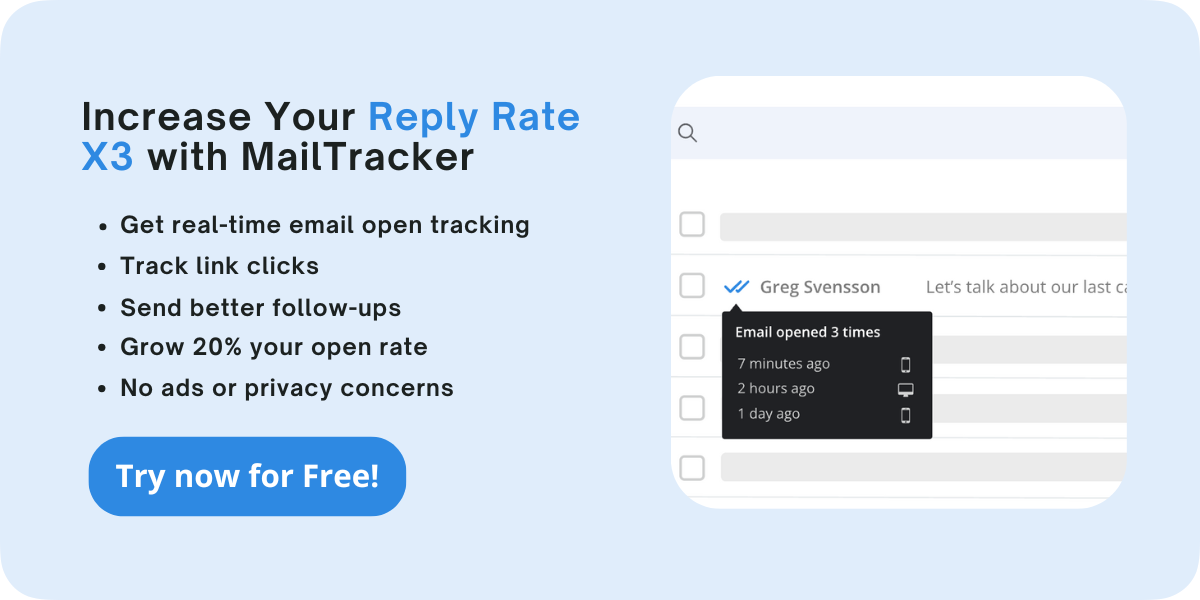
Use Case Example: Flexible Work and Email Engagement
Consider a software company targeting freelancers and remote workers.
Before, the company might have scheduled emails for midweek mornings, assuming its audience followed a typical workweek.
Today, those same recipients may be more likely to check emails in the early evening or late at night after finishing client work or even during lunch breaks.
The key takeaway here is that email timing is no longer a one-size-fits-all strategy.
Instead, the best times to send emails in 2024 depend largely on the habits and preferences of your specific audience, and these habits have become far more diverse due to the increasing flexibility of work schedules.
How Data and Analytics are Reshaping Email Marketing
Today, marketers are relying more on data and analytics to make smarter decisions about when to send emails.
With advanced email tracking tools like MailTracker, they can now monitor real-time data on email opens, click-through rates, and user engagement.
This allows for more tailored and effective email delivery, making the process much more precise and data-driven.
The Role of Open and Click Data
One of the most important metrics in email marketing is the open rate—the percentage of recipients who actually have someone open your email.
According to OptinMonster, research shows that sending emails on Tuesdays and Thursdays between 9 AM and 11 AM generally results in the highest open rates.
While these timeframes are a good starting point, it's crucial to adjust them based on your audience and industry for better performance.
When it comes to click-through rates (CTR), results can vary widely across different industries. The average CTR typically ranges from 2% to 5%, but some industries stand out with higher engagement.
For instance, education tends to see stronger performance with CTRs between 4% and 6%, while nonprofits also show higher engagement, averaging 4% to 5%. On the other hand, sectors like retail often struggle with lower CTRs, usually falling between 2% and 3%.
Quick Tip: Regularly test your email send times and track engagement data to find what works best for your specific audience. Small adjustments can make a big difference in both open and click-through rates.
The Impact of Mobile Devices on Best Times to Send Emails
Another trend reshaping email engagement is the rise of mobile-first design and optimization.
Almost half of all emails (46%) are now opened on mobile devices, which has changed how users interact with content.
It's not just about when emails are read or opened but also how people engage with them.
Mobile users prefer quick and easy-to-read content that fits their busy lifestyles.This shift makes it essential to ensure your emails are mobile-friendly.
Here are some tips:
- Use Short Subject Lines: Keep them concise to grab attention quickly.
- Include Clear Call-to-Actions (CTAs): Make it easy for users to know what to do next.
- Design for Small Screens: Ensure your emails look good on mobile devices.
Mobile users tend to have less patience for long emails or slow-loading images, so it's important to keep your content streamlined for quick and easy interaction.
If you are looking for email prospecting templates, we have a great article on 8 Free Email Prospecting Templates to get inspired.
How Email Tracking Apps Help Optimize Email Timing
With email tracking apps like MailTracker, marketers can gain invaluable insights into their audience's behaviors, ensuring that emails are sent when recipients are most likely to engage.
Here are some of the ways MailTracker can help optimize your email send times:
Real-Time Tracking of Opens and Clicks
MailTracker allows you to track email opens and clicks in real-time, giving you a detailed view of when your subscribers are engaging with your content.
For example, if you notice that a significant portion of your audience opens emails at 10 AM, you can adjust your future campaigns to hit inboxes during that window.
Having detailed scheduling options is very helpful for campaigns that reach people in different time zones.
With MailTracker's time-zone-based scheduling, you can send your emails at the best time for each subscriber based on their location.
This is particularly useful for global email campaigns, where time differences can greatly impact the success of your emails.
A/B Testing to Find Optimal Send Times
A/B testing is a critical strategy for identifying the best send times for your audience. With MailTracker, you can send different variations of the same email at different times and measure their performance.
For example, you can test sending one email at 8 AM and another at 2 PM to see which time results in higher open rates.
According to studies, email campaigns that use A/B testing see 37% better results compared to campaigns that do not.
By continually testing different send times, you can refine your strategy and discover what works best for your specific audience.
Boost Reply Rates with Follow-Up Emails
MailTracker gives you a huge advantage by letting you track how recipients interact with your emails.
If you notice someone opens your email several times but hasn’t replied, it’s a good opportunity to send a follow-up tailored to their behavior.

Maybe they’re interested but need a little push. A personalized message in these cases, can make all the difference.
By adjusting your follow-ups based on real-time data, you can boost your reply rates by as much as three times compared to sending out generic follow-ups.
This strategy allows you to connect with people when they’re most engaged, increasing your chances of getting a response.
Prevent Emails from Landing in Spam Folders
Nobody wants their emails going straight to spam, and that’s where MailTracker comes to help. It helps you track if your emails are being opened, so if they’re not, it might mean they’re getting caught in spam filters.
With this info, you can take steps to improve—like tweaking your content, subject lines, or sender reputation. This ensures future emails actually reach your recipient’s inbox.
Keeping your emails out of spam means better visibility and more chances to engage with your audience. MailTracker gives you the features to spot issues and fix them before they hurt your campaign.
Why Track Your Emails in Gmail with MailTracker?
MailTracker is an email tracking extension for Gmail that enhances your email marketing and communication strategies.
Here are the key features that make MailTracker a must-have tool:
- It is free: You can use MailTracker for free and track up to 20 emails per month on your multiple Gmail accounts. If you want to track unlimited emails, you can go for our premium plans. See the pricing page here.
- No Branding on Your Emails: So when sending an email to your client, employee, or whoever, MailTracker doesn’t have an email signature (branding), which most email trackers don't provide in the free plan.
- Increased Open Rates: Users have reported an increase in open rates by up to 20%. By analyzing which subject lines resonate best with your audience, you can refine your email strategies to maximize engagement.
- Real-Time Notifications: MailTracker notifies you immediately when your emails are opened. This real-time insight allows you to follow up effectively, ensuring you engage with your recipients at the right moment.
- Lead Identification: By tracking email interactions, you can pinpoint leads who show genuine interest in your offerings. This allows for more targeted and personalized follow-ups, increasing the likelihood of conversion.
- Spam Folder Monitoring: MailTracker helps ensure your emails reach their intended recipients by tracking whether they are opened correctly and not landing in spam folders. This feature is vital for maintaining a healthy email reputation.
- User-Friendly Interface: The extension integrates seamlessly with Gmail, providing a user-friendly interface that makes tracking and analyzing your emails straightforward and efficient.
Industry Benchmarks and Best Practices for 2024
To understand how your email campaigns measure up, it's important to compare your results with industry benchmarks.
While open rates and click-through rates vary by industry, certain trends hold across sectors.
According to the most recent report, the average email open rates by industry in 2024 are as follows:
Retail and E-commerce
Open rates typically range between 18-20%, with click-through rates of 2-3%.
Retailers often see the best results by sending emails on Thursday mornings, while promotional emails perform well on weekends.
B2B
Open rates for B2B emails average 15-20%, with higher click-through rates (around 3-5%).
B2B marketers generally find success sending emails midweek, particularly on Tuesdays or Wednesdays, when professionals are more likely to engage with work-related content.
Finance and Legal
These industries see some of the highest open rates, averaging 25-30%, though click-through rates tend to be lower due to the informational nature of the content.
Additional Insights: Choosing the Best Time to Send Marketing Emails
While tools like MailTracker help automate and analyze data, testing the best time to send marketing emails can improve your email marketing strategy.
Some marketers find that sending marketing emails during the early afternoon or late afternoon may increase conversion rates, especially for audiences in offline retail sectors or those checking emails during breaks.
In addition, A/B testing can determine whether a subject line or specific send time generates the most engagement.
Segmenting your email list and sending emails based on recipient behavior also ensures higher open rates and better overall performance.
Actionable Strategies for Finding Your Optimal Send Times
Now that you understand the general trends and industry benchmarks, it's time to put these insights into action.
Here are some actionable strategies for finding the best time to send emails for your unique audience:
Analyze Your Current Campaign Data
Before making changes, review your past email campaigns to identify patterns. Use tools like MailTracker to look at your highest-performing emails and note the send times.
If you notice that certain days or times result in higher open rates, make those your default for future campaigns.
Segment Your Audience by Behavior
Not all subscribers have the same habits. Segmenting your email lists—such as frequent openers, mobile users, or those in different time zones—allows you to send targeted campaigns at the times that work best for each group.
For instance, you might send your "frequent openers" emails early in the morning, while mobile users might engage better with evening emails.
Use Real-Time Tracking and Adjust
Email marketing is not a "set it and forget it" strategy.
Use real-time tracking from MailTracker to continuously monitor how your audience is interacting with your emails. If you notice engagement dropping at certain times, adjust your strategy accordingly.
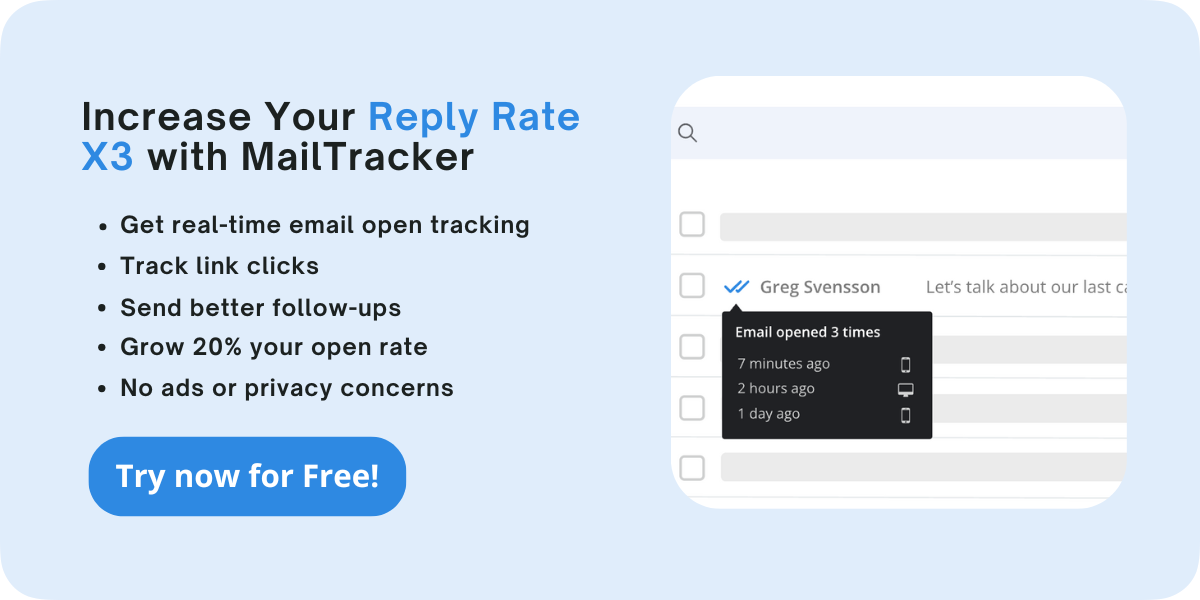
Keep Testing and Improving
Finding the optimal time to send emails is an ongoing process. Continually A/B test your send times and analyze your audience's evolving behaviors.
What works best today may not work six months from now, especially as consumer habits change.
Send Emails at the Best Times with MailTracker
With MailTracker, you can optimize your email timing by understanding exactly when your audience is engaging.
The free app provides real-time notifications and an activity feed, so you never miss important interactions.
Track when your emails are opened, and fine-tune your strategy based on real data, not just industry averages.
Start using MailTracker today to send smarter, more effective emails.


