Email tracking tools are important, especially for freelancers, consultants, and businesses who rely heavily on email communication.
These tools can help you know if and when your emails are opened, which can improve your follow-up strategies and overall communication efficiency.
In this article, I will list 9 email tracking tools for Gmail, covering their main features, limitations, and pricing to help you choose the best that fits your needs.
TL;DR: 9 Best Email Tracking Tools
What is an Email Tracking Tool?
An email tracking tool is software that helps you monitor the status of your sent emails to different recipients. In other words, you get notified when an email is read or opened, if links within the email are clicked, and sometimes even how long the recipient spent reading the email.
These insights are invaluable for businesses and individuals who want to ensure their emails are marked as read. Shortly here are some features to look for in email tracking tools:
Key Features of Email Tracking Tools:
- Open notifications: Alerts you when your email is opened, allowing you to gauge interest and timing.
- Click tracking: Monitors which links within the email are clicked, helping you understand what content is engaging your audience.
- Read time tracking: Provides data on how long the recipient spent reading your email, giving you insights into their level of interest.
- Integration with CRM: Some tools integrate with Customer Relationship Management (CRM) systems, helping you manage and analyze customer interactions more effectively.
- Real-time updates: Many tools offer real-time tracking, so you get instant notifications as soon as the recipient interacts with your email.
Why is it Important to Track Your Emails?
Tracking your emails is important because it helps you understand when and how recipients engage with your messages, allowing you to follow up at the right time, measure effectiveness, and improve communication overall.
1. Follow-up timing: Knowing when an email has been opened helps you decide the perfect time to follow up. For instance, if a client opens your proposal email, you can reach out again while the content is still top of mind, increasing your chances of getting a response or closing a deal.
2. Email effectiveness: Email tracking shows whether your subject lines and content capture attention. By reviewing open and click rates, you can identify what works and refine future emails for better engagement.
3. Customer insights: Tracking data reveals what type of content your audience interacts with most. If certain topics or formats drive more clicks, you can tailor future messages to match your recipients’ interests.
4. Improved communication: Email tracking ensures that important messages (like contracts or project updates) are actually opened. This gives you peace of mind and helps maintain clear, timely communication, especially in business contexts where every message matters.
9 Best Email Tracking Tools (Free and Paid)
1. MailTracker by Hunter
MailTracker by Hunter (the leading tool for finding and checking email addresses) is trusted by over three million users worldwide, including big companies like Google, IBM, Adobe, and Microsoft.
MailTracker works with Gmail accounts, and it provides detailed email tracking, enabling you to know when and how frequently your emails are opened.
With our advanced email tracking extension, you get real-time alerts when your emails are opened in Gmail. This feature helps you manage your emails better, making sure you stay on top of your communication.
Some of its main features are:
Key Features
Email Tracking for Gmail: MailTracker easily integrates with your Gmail. You can continue sending emails as usual, with tracking activated automatically. If you don’t need tracking for certain emails, you can turn it off with one click.
Detailed Email Tracking: MailTracker provides detailed insights into your emails. You can see when your email was first opened, how many times it was viewed, and whether it was read on a mobile device or desktop. This helps you understand your recipients' engagement and improve your follow-ups.

Email Open History: See how many times an email was opened and when. This gives you a detailed log of all opens, which can be useful for analyzing engagement.
Chrome Notifications: MailTracker sends real-time notifications through Chrome. You'll get notified immediately when one of your emails is opened for the first time, helping you stay on top of your email communications and respond quickly.
Email Alerts: MailTracker notifies you when your email is opened for the first time and reminds you if it hasn’t been opened within 48 hours. This helps you keep track of your emails and take action if needed.
No Email Signature in the Free Plan: You can track your emails without the recipients knowing, as there’s no signature indicating tracking in the free plan.
Privacy-Focused Tracking: MailTracker respects your privacy. It does not read your emails, identify your recipients, store IP addresses, share your data with third parties, or manage or delete your emails.
Pricing
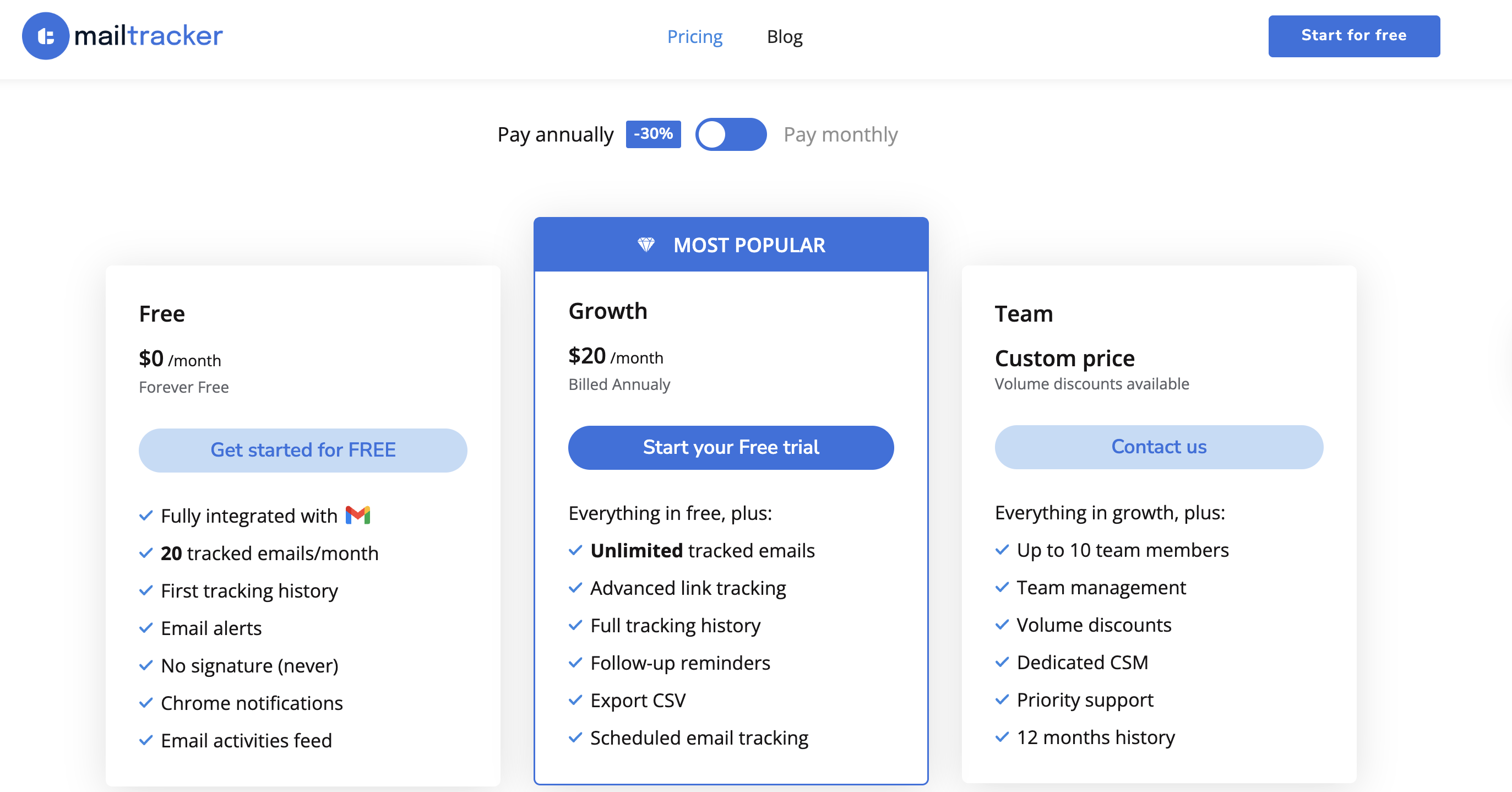
MailTracker offers both free and paid plans. It has a Free Chrome extension that allows users to track up to 20 emails and includes a full tracking history, email alerts, and Chrome notifications.
- The Growth plan costs $20 per user per month and adds features like link tracking and full tracking history.
- The Team plan at a custom price
2. Mailmeteor
Mailmeteor is known for its simplicity and ease of use, integrating directly with Gmail for seamless email tracking.
Key Features
Real-time Tracking: Know when your emails are opened. This feature provides instant notifications, helping you stay informed about your email’s status.
Mail Merge: You can send personalized emails to multiple recipients at once. This allows you to customize each email with specific details, making bulk emails feel more personal.
Cons
Limited Advanced Features: Does not offer in-depth analytics, which might be necessary for users needing detailed insights.
Pricing

- Premium plan: $9.99 /user/month - Up to 15,000 emails/month, unlimited contacts, opens & clicks tracking, and more.
- Pro plan: $24.99 /user/month - Everything in Premium, plus: Up to 45,000 emails/month and Sequence & Follow-up and more
- Business plan: $49.99 /user/month - Everything in Pro, plus: Up to 60,000 emails/month, Unlimited aliases, Follow-ups after minutes, and more
3. Mailsuite (Formerly Mailtrack)
Mailsuite offers comprehensive email tracking and productivity tools for Gmail users.
Key Features
Email Tracking: Real-time notifications and detailed open history. This allows you to see when and how often your emails are opened, providing valuable engagement data.
Email Scheduling: You will be able to schedule emails and send them at the perfect time. This feature helps you plan your communication, sending emails when they are most likely to be read.
Follow-up Reminders: You can set reminders to follow up on important emails. This ensures you never forget to check back on crucial communications.
Cons
Signature on Free Plan: Unlike MailTracker, MailSuite's free plan includes a signature that says "Sent with MailSuite," letting recipients know their email is tracked. This can be off-putting for some.
Not Suitable for Large Campaigns: MailSuite works best for individual or small-scale email tracking. It lacks the features and scalability needed for managing large email campaigns, so you might need another tool for that.
Pricing
Mailsuite provides three pricing plans, and you can choose to pay monthly, quarterly, or yearly:

- Free Plan: Unlimited tracking
- Pro Plan: 5.99€ per user per month
- Advanced Plan: 9.99€ per user per month
If you want to learn more about MailSuite, its limitations, features, and competitors, you can have a look at our recent article about MailSuite Alternatives.
4. Yamm
Yamm (Yet Another Mail Merge) is a powerful email tracking tool with a strong focus on mail merge capabilities.
Key Features
Mail Merge: Send personalized emails in bulk. This feature integrates with Google Sheets, allowing you to import data and customize each email.
Real-time Tracking: Get notified when emails are opened. This helps you understand recipient engagement and plan follow-ups.
Google Sheets Integration: Manage contacts and campaigns from Google Sheets. This makes it easy to handle large amounts of data directly from a spreadsheet.
Cons
Limited Tracking Features: Focuses more on mail merge than detailed tracking, so you might miss out on advanced analytics.
Pricing

There are three plans catering to Individual, Team, and Unlimited. Have a look at Yamm's full pricing.
- Free: Open, click & response tracking, Unsubscribe & bounce tracking, Up to 50 recipients/day, 1 user
- Personal: $2.08/month ($25 billed annually) - Up to 400 recipients/day, 1 user
- Professional: $4.17/month ($50 billed annually) - Up to 1,500 recipients/day, 1 user
5. RightInbox
RightInbox adds powerful email tracking and productivity features directly into your Gmail interface.
Key Features
Email Tracking: Real-time notifications for opened emails. This helps you stay informed and act quickly on opened emails.
Follow-up Reminders: Never forget to follow up on important emails. This feature lets you set reminders to check back on emails you sent.
Email Scheduling: Plan your email sends for optimal times. This ensures your emails are sent when they are most likely to be read.
Cons
Limited Free Features: Many features require a paid subscription, limiting what you can do with the free version.
Pricing

RightInbox offers several pricing plans to fit different needs:
For Professionals:
- Free Plan: Email tracking of 5 emails/month
- Personal Plan: $7.95 per month (Billed annually), unlimited email tracking, recurring emails, reminders, and private notes.
- Professional Plan: $14.95 per month (Billed annually), unlimited email tracking, mail merge, recurring emails, reminders, private notes, and more.
For Teams:
- Personal Plan: $5.95 per month (Billed annually), unlimited email tracking, recurring emails, reminders, and private notes.
- Professional Plan: $10.95 per month (Billed annually), unlimited email tracking, mail merge, recurring emails, reminders, private notes, and more.
Read our article on Right Inbox Alternatives to learn more about its features, cons, and how it compares to other tools.
6. Hiver
Hiver is designed for team collaboration and shared inboxes, with added email tracking capabilities.
Key Features
Shared Inboxes: You can collaborate with your team on customer emails. In other words, this feature allows multiple team members to access and manage a shared inbox.
Email Tracking: just like MailTracker, know when your emails are opened. This provides insights into whether your emails are being read by the recipients.
Task Management: Assign tasks related to specific emails. This helps streamline team workflows by integrating task management directly into your email system.
Cons
Focused on Teams: This might be limited to individual users who don't need team collaboration features.
Higher Cost: More expensive than basic tracking tools, reflecting its additional team collaboration features.
Pricing

- Lite (Easy Starter): $24 per user per month (Up to 10 users) - Email management, 2 shared email inboxes, and more
- Pro (Rapid Growth): $59 per user per month - Everything in Lite, plus: 5 shared email inboxes, Chatbots, and more
- Elite (High Volume): Contact for pricing
7. Saleshandy
Saleshandy offers a range of email productivity tools, including robust email tracking features.
Key Features
Real-time Tracking: Notifications for email opens and link clicks. This gives you immediate feedback on how recipients interact with your emails.
Templates: Save time with reusable email templates. This feature lets you create and store templates for frequently sent emails.
Email Scheduling: With Saleshandy, you can schedule your emails to be sent later. This allows you to plan your communications for times when they are most likely to be read.
Cons
Learning Curve: This can be complex for new users, requiring some time to learn all the features.
Paid Plans Needed for Full Features: Most features are behind a paywall, so the free version is quite limited.
Pricing
SalesHandy offers three pricing plans: cold emailing, B2B lead finder, and agency. Below is an image illustrating only the pricing for cold emailing. For more information, see SalesHandy's full pricing details.

- Outreach Starter: Price: $36/month
- Outreach Pro (Most Popular): $99/month
- Outreach Scale: $199/month
- Outreach Scale Plus 100k: $299/month
8. Snov
Snov provides a complete suite of email tools, including email tracking, for sales and marketing professionals.
Key Features
Email Tracking: Know when your emails are opened and links are clicked. This helps you understand how recipients interact with your emails.
Lead Generation: You can find and verify email addresses. This tool helps you build and maintain a database of verified email contacts.
Drip Campaigns: Automate follow-up emails. This allows you to set up a series of emails that are sent automatically based on recipient behavior.
Cons
Feature Overload: This may be too much for users needing basic tracking, as it includes many advanced features.
Pricing
Email Tracker by Snov offers three plans, including the free plan.

- Trial Plan: Free - 50 credits, 100 email recipients, 1 mailbox warm-up
- Starter Plan: $39/month - 1,000 credits, 5,000 email recipients, 3 mailbox warm-ups
- Pro Plan: $99/month, 5,000 credits, 10,000 email recipients
If you want to learn more about Snovio, its limitations, features, and competitors, you can have a look at our recent article about Snov.io Alternatives.
9. Hubspot Sales
Hubspot Sales Hub integrates with Gmail to offer advanced email tracking along with comprehensive CRM features.
Key Features
Email Tracking: Real-time notifications for opened emails. This feature provides instant alerts, helping you track engagement.
CRM Integration: Manage contacts and track interactions within a CRM. This means all your customer data and interactions are stored in one place, making it easier to manage relationships.
Templates and Snippets: Save time with pre-written email templates. These can be used to quickly send frequently used emails without having to rewrite them each time.
Cons
High Cost: More expensive compared to other tracking tools, reflecting its extensive feature set.
Complex Setup: Requires more time to set up and learn, which might be challenging for users who need a simple solution.
Pricing
Just like Right Inbox, HubSpot Sales Hub offers a variety of pricing plans for different business needs:

For Individuals & Small Teams:
- Free Tools: Free for up to 5 users
- Sales Hub Starter: €15/month/seat - Includes everything in the Free Tools plan plus additional features such as meeting scheduling, simple automation, and calling.
- Starter Customer Platform: €15/month/seat - Features include all tools available in the Sales Hub Starter plan plus advanced marketing functionalities.
For Businesses & Enterprises:
- Sales Hub Professional: €90/month/seat - Includes everything in the Sales Hub Starter plan plus additional advanced features such as sales automation, custom reporting, predictive lead scoring, and eSignature.
- Sales Hub Enterprise: €150/month/seat - Includes everything in the Sales Hub Professional plan plus enterprise-level features such as advanced custom objects, predictive lead scoring, and advanced team management tools.
You can read more on our recent article about HubSpot Sales Hub Alternatives for additional insights and comparisons.
Start Tracking Your Emails in Gmail for Free with MailTracker
With Mailtracker, you can see who has read your emails in Gmail and who hasn’t, receiving real-time notifications while maintaining maximum privacy.
Add Mailtracker to Chrome now and improve your email management.


