Sending cold emails for reaching your audience might be a good strategy. However, your efforts can go to waste if your emails go into the spam folder.
Whether you’re running an email campaign or sending updates to clients, getting your emails into the inbox is important.
Unfortunately, spam filters are strict, and even legitimate emails can get flagged as junk mail. The good news is that you can prevent it by understanding what triggers spam filters and applying proven strategies to improve your email deliverability.
In this guide, we’ll explain why emails end up in spam and provide easy steps to ensure your messages reach the inbox.
Let's get started!
Why Do Emails Go to Spam?
Before diving into the solutions, it’s important to understand why emails end up in spam folders.
Here are a few common reasons:
Lack of Permission
One of the main reasons emails end up marked as spam is sending them to people who never signed up to receive them.
Think about it—if someone didn’t ask for your emails, they’re more likely to flag them as spam. That’s why it’s important to use opt-in forms to confirm that people really want to receive your emails.
Spam-Like Subject Lines
Subject lines that look overly promotional or exaggerated can trigger spam filters.
For example, something like "FREE!!! Win a Gift Card Now!!!" will probably get flagged right away. Instead, go for a more straightforward and professional approach, like "Exclusive Offer for Subscribers."
Take some good examples from these 32 Email Subject Lines From Top Brands.
Invalid Email Addresses
Sending emails to inactive or wrong addresses can increase bounce rates and damage your reputation.
For example, if you’re emailing an address like "john123@example.com" that no longer exists, it’s going to cause issues. To avoid this, use email verification tools to regularly clean up your list and make sure you’re only reaching active addresses.
Here’s a guide on How to Verify an Email Address.
Poor Content Quality
Another common reason emails end up in spam is low-quality content. Emails with broken links or too many images can raise red flags with spam filters.
For instance, if you promise a free product in your email, but the link takes people to a sales page, it can seem misleading and suspicious.
To avoid this, make sure your emails deliver on their promises, have working links, and strike a good balance between text and images. This not only keeps your emails out of spam but also helps engage your audience better.
High Email Frequency
Sending too many emails in a short time can overwhelm recipients and trigger spam filters.
For example, if you’re sending promotional emails every day, people might start marking them as spam out of frustration. A better approach is to stick to a weekly or bi-weekly schedule, which helps you stay consistent without being too pushy.
Poor IP Reputation
A bad IP reputation can make it harder for your emails to reach inboxes. Email providers keep track of IP addresses to protect their users from spam.
If you’re sharing an IP with someone who’s been flagged for spam, it could affect you too, even if your emails are legitimate. That’s why it’s important to use a trusted IP address to keep your deliverability strong.
Missing Personalization
Generic, impersonal emails can look like mass spam and fail to engage recipients. Adding a personal touch makes your emails feel more relevant and builds trust.
Here are some cold email templates that you can get inspired by.
Lack of Contact Information
Emails without visible contact details, such as a business address or phone number, can seem untrustworthy. Including this information builds credibility and complies with spam laws like CAN-SPAM.
Let’s say your email footer includes your company’s address and a phone number, like "123 Business St, New York, NY" and "Call us at (123) 456-7890." This shows recipients you’re a legitimate sender.
If you are interested, you can have a look at these 23 Email Signature Examples.
Technical Issues
Misconfigured email settings can make your messages look suspicious.
For example, not setting up SPF, DKIM, or DMARC records for your domain can lead to your emails being flagged. Make sure these protocols are correctly configured with your email service provider.
Fixing these issues makes it less likely that your emails will go to spam and helps them reach the inbox.
13 Tips to Prevent Emails from Going to Spam
Follow these practices to make sure your emails land in the inbox:
1. Use a Verified Email Address
Using a verified email address from a professional domain like "yourname@yourbusiness.com" is a key point to prevent your emails from going to spam.
Email providers like Gmail or Microsoft Outlook rely on domain verification to determine if you’re a legitimate sender.
To build trust in your emails, configure authentication protocols such as SPF (Sender Policy Framework), DKIM (DomainKeys Identified Mail), and DMARC (Domain-based Message Authentication, Reporting, and Conformance). These tools protect your domain from being used for spam or phishing.
- SPF: This protocol ensures that only authorized servers can send emails from your domain. For instance, if someone tries to send spam emails pretending to be you, SPF prevents these unauthorized messages from reaching inboxes.
- DKIM: It adds a digital signature to your emails so recipients know the message hasn’t been changed after being sent.
- DMARC: It works with SPF and DKIM, to control how unverified emails are handled and providing reports to monitor email authentication results.
Setting up these protocols with your email service provider, such as Google Workspace or Microsoft 365, makes sure your emails are recognized as secure and legitimate.
This reduces the chances of your messages being flagged as spam, helping them reach your recipients' inboxes.
2. Ask for Permission
Never add someone to your email list without their consent. Use clear opt-in forms or double opt-ins to confirm their interest.
Sending emails to uninterested people can lead to high spam complaints and harm your sender reputation.
For instance, after someone signs up for your newsletter, send a confirmation email asking them to verify their subscription.
3. Write Relevant Subject Lines
Keep subject lines simple, clear, and related to your content. Avoid spam trigger words like "FREE," "LIMITED TIME OFFER," or "ACT NOW."
Using honest and engaging subject lines increases the chances of your emails being opened.
For example, instead of "WIN A FREE TRIP NOW," you could write "How to Save on Your Next Trip."
4. Provide Valuable Content
Make sure your emails are useful and relevant to your audience. Share tips, updates, or exclusive offers that meet their needs.
Quality content builds trust and engagement, making people more likely to interact with your emails.
For instance, if your audience is interested in fitness, send them a detailed workout plan, helpful fitness tips, or a special discount on gym memberships. Emails that solve problems or address their interests are more likely to succeed.
Have a look at these email sales templates for inspiration.
5. Avoid Too Many Links and Images
Too many links or large images can trigger spam filters. Use a simple layout with one to three relevant links and optimized images.
Keeping your design clean ensures your emails are easy to read and less likely to be flagged.
For example, a product email could include one main product image and a link to your store. This keeps the focus on the key message without overwhelming the recipient.
6. Include a Clear Call-to-Action (CTA)
Every email should have a clear purpose. Include one CTA that tells readers what to do next. This keeps your emails focused and prevents them from looking like spam.
For example, if you’re running a promotion, don’t just mention the offer—guide your audience to take action. Add a button with something like "Get Your Discount" to make it easy for them to click through. A strong and visible CTA not only grabs attention but also boosts your chances of converting readers into customers.
7. Maintain a Clean Email List
Sending emails to invalid or inactive addresses can quickly increase your bounce rate and damage your sender reputation, making it harder for your emails to avoid spam filters.
To avoid this, regularly review your list and remove contacts who are no longer engaging. For instance, if someone hasn’t opened your emails in six months, send them a re-engagement message like, "We miss you! Do you still want to stay subscribed?" If there’s no response, it’s better to let them go.
8. Include an Unsubscribe Link
Always add an easy-to-find unsubscribe option at the bottom of your email. This builds trust and reduces spam complaints. If people can easily opt-out, they are less likely to mark your email as spam.
For example, include a link that says, "Click here to unsubscribe if you no longer wish to receive emails."
9. Monitor Your Sender Reputation
Your sender reputation affects whether your emails land in the spam folder.
Track bounce rates, spam complaints, and other engagement metrics regularly. A poor sender reputation can significantly lower your email deliverability.
For example, if your spam complaint rate exceeds 0.1%, it’s time to review your email list and content to identify issues and fix them.
10. Test Emails Before Sending
Use tools like MailTracker to identify issues that could trigger spam filters. This can highlight problems like broken links, excessive HTML, or missing authentication protocols.
Let’s say you send an email using MailTracker and notice that only 10% of recipients have opened it. MailTracker helps you test and optimize your emails, ensuring they reach your audience instead of the spam folder. Add MailTracker to Chrome for free!
With this information, you can fix the problems and resend the email to improve deliverability.
11. Optimize for Mobile Devices
Most people read emails on their phones. Use mobile-friendly templates to improve inbox placement and engagement. Simple designs that work well on smaller screens ensure a positive user experience.
Let’s say you make buttons large enough to tap and keep the layout simple to improve the mobile experience. This makes your emails accessible to a wider audience.
12. Use Personalization
Emails that feel personal are more engaging and less likely to be marked as spam. Add the recipient’s name and tailor the content to their preferences or previous interactions.
For instance, you could write, "Hi John, here’s a special offer just for you!" Personal touches make your emails feel relevant and meaningful.
13. Avoid Buying or Scraping Email Lists
Purchased lists often include fake email addresses and uninterested people, which harm your sender reputation. Scraped lists may contain spam traps that block your emails from reaching inboxes.
For instance, sending emails to a purchased list can result in high bounce rates and spam complaints.
Focus on growing your list organically to maintain a healthy sender reputation.
How MailTracker Prevents Emails from Going to Spam
To keep emails out of spam, try MailTracker. MailTracker is a free Gmail tool that tracks email opens with real-time notifications. It’s easy to install on Chrome and perfect for freelancers, small businesses, and teams.
MailTracker offers features that improve your email deliverability and help you avoid the spam folder. Here's how MailTracker can help:
Track Email Engagement
MailTracker provides detailed insights into your email performance. You can track emails and see how many were sent, opened, and re-opened.
For example, if you send 28 emails and 24 are opened, MailTracker shows an 85.71% open rate, helping you identify which emails engage your audience.
With MailTracker's Free plan, you can track up to 20 emails, perfect for small-scale use. For unlimited tracking and extra features, explore our premium plans on the pricing page.
No Branding in the Free Plan
Unlike other tracking tools, MailTracker’s free plan doesn’t include any branding or signatures like "Sent with MailTracker."
This keeps your emails professional and private, making them appear more authentic to recipients and reducing the chances of being flagged as spam.
Notificaciones en tiempo real
MailTracker sends real-time alerts, like when an email is opened for the first time or re-opened.
For example, if someone hasn’t opened your email within 48 hours, you’ll get an alert to follow up. These notifications help you stay proactive and engage with people at the right time.

Manage Unopened Emails
MailTracker identifies emails that haven’t been opened and lets you know who might need a follow-up.
For example, if a key contact hasn’t opened your email, you can resend it or adjust your approach to make sure they see it.
Detailed Email Open Insights
You can see exactly when emails are sent, opened, and read. For example, MailTracker displays the exact time an email is opened, such as "09/12/2024 11:03 AM."
This helps you understand when your audience is most active and plan your future emails accordingly.
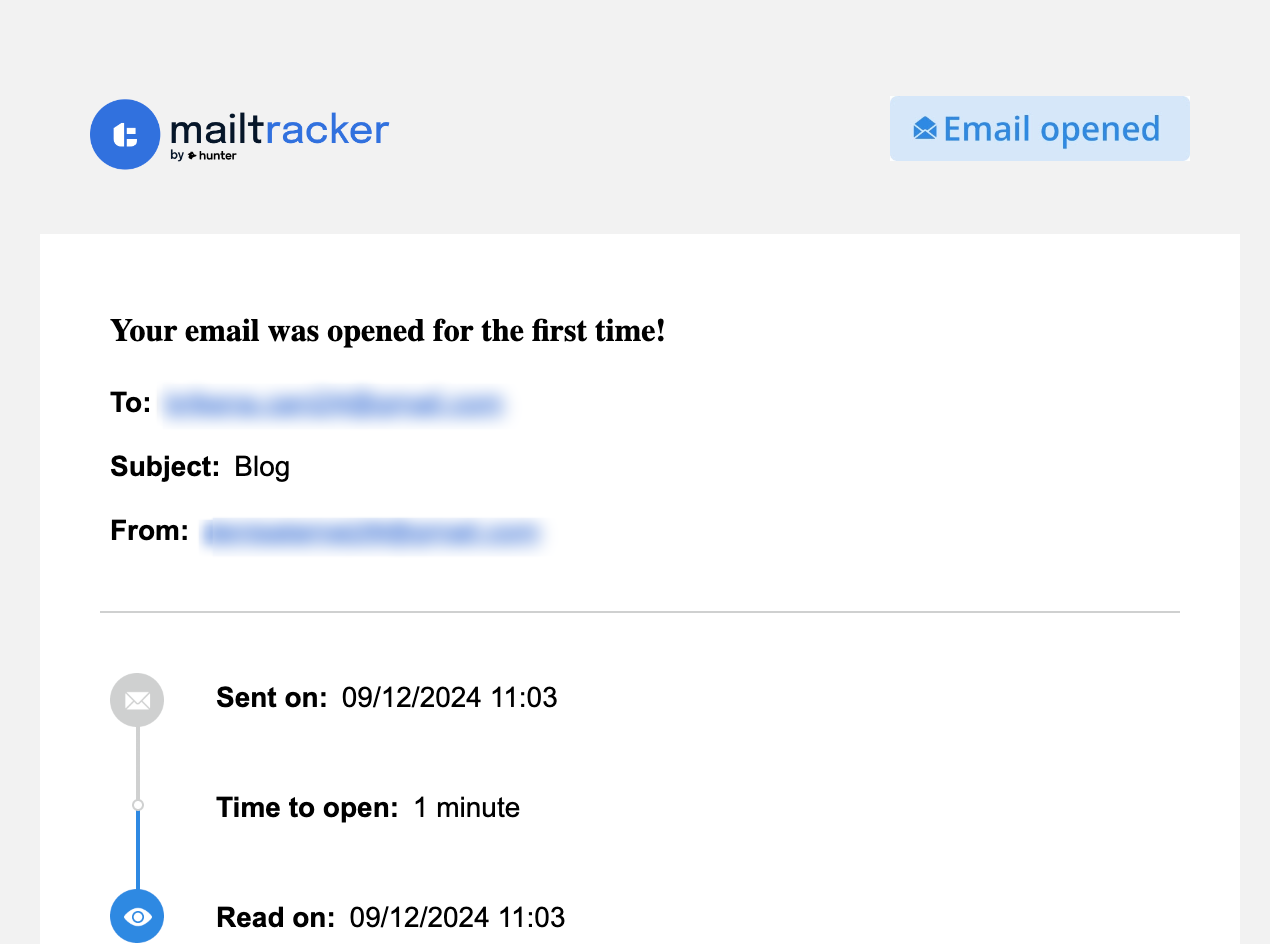
Alerts for High Engagement
When an email is opened multiple times, MailTracker sends you a notification. This indicates high interest and helps you prioritize follow-ups with engaged people.
Customizable Timezones
MailTracker lets you set your timezone so notifications and engagement insights match your location. This is great for managing international communication.

Customer Support
The "Chat With Us" feature provides direct access to MailTracker’s support team.
If you face any issues with email tracking, their team is ready to assist, ensuring a smooth user experience.
Stop Your Emails From Going to Spam With MailTracker!
Keeping emails out of the spam folder requires proper setup, good content, and tools like MailTracker.
With features like real-time alerts, detailed engagement insights, and a professional appearance, MailTracker simplifies the process of keeping your emails out of the spam folder.
Add MailTracker to Chrome today!
Key Takeaways
- Send emails from a verified domain and set up SPF, DKIM, and DMARC.
- Write clear and relevant subject lines that avoid spam trigger words.
- Limit the number of links and keep images small.
- Add a clear call-to-action to guide readers.
- Regularly clean your email list to remove inactive or invalid addresses.
- Test emails before sending them to identify and fix potential issues.
- Use mobile-friendly templates for better inbox placement.
- Avoid buying or scraping email lists to prevent spam traps.
- Use tools like MailTracker for personalized, targeted email campaigns. Add MailTracker to Chrome today!


