Utilizar una cuenta gratuita de Gmail para comunicarte con clientes potenciales puede parecer poco profesional y debilitar tu credibilidad.
En cambio, una cuenta de correo electrónico empresarial utiliza el nombre de dominio de su empresa y presenta una imagen pulida y de confianza. Este pequeño cambio puede suponer una gran diferencia en la percepción de su empresa.
En esta guía, te guiaremos por los sencillos pasos para crear una cuenta de correo electrónico profesional en Gmail, lo que te ayudará a mejorar tu aspecto profesional y la comunicación con tus clientes.
¿Qué es una cuenta Gmail Business?
Una cuenta de correo electrónico profesional se utiliza para la comunicación profesional en una empresa. A diferencia de los correos electrónicos personales que terminan en "@gmail.com" u otros dominios comunes, los correos electrónicos empresariales tienen un nombre de dominio personalizado que coincide con su empresa.
Por ejemplo, si te llamas Sarah Lee y tienes una empresa llamada Fresh Foods, tu correo electrónico profesional podría ser sarah.lee@freshfoods.com en lugar de un correo personal como sarah.lee@gmail.com.
Además, disponer de una cuenta de correo electrónico profesional para su organización conlleva otras ventajas clave:
- Mayor facilidad de contacto. Un correo electrónico profesional facilita el contacto con clientes y socios.
- Establece una separación clara. Ayuda a diferenciar las comunicaciones personales de las profesionales.
- Aumente su credibilidad. Utilizar una dirección de correo electrónico profesional aumenta la credibilidad de su empresa.
- Mejor capacidad de entrega. Los correos electrónicos comerciales tienen menos probabilidades de acabar en las carpetas de spam, lo que mejora las tasas de apertura.
Cómo configurar una cuenta empresarial de Gmail
Crear una cuenta de correo electrónico profesional de Gmail es un proceso sencillo que puedes completar en unos pocos pasos.
Sigue esta guía para poner en marcha tu cuenta profesional de Gmail.
1. Cree su cuenta de Google Workspace

Para empezar, necesitarás un sitio web de Google Workspace, que te da acceso a Gmail para empresas y a otras aplicaciones de Google diseñadas para el trabajo. A continuación te explicamos cómo configurarlo:
1. Accede a la página de inicio de Google Workspace y haz clic en el botón "Comenzar".
2. Se le pedirá que rellene información básica sobre su empresa:
- Nombre comercial
- Número de empleados
- Región
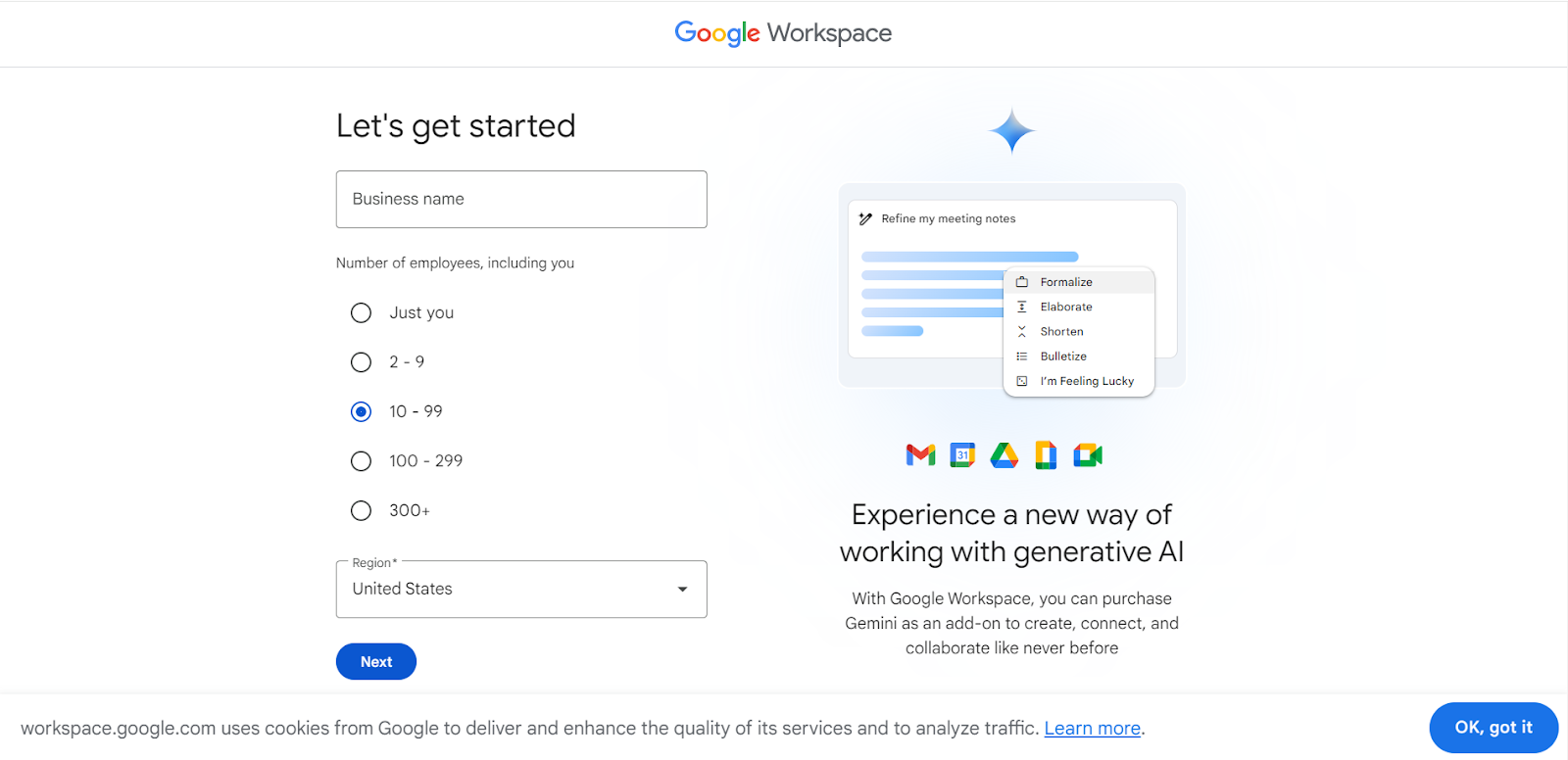
3. En la página siguiente, tendrás que introducir tus datos personales:
- Nombre
- Apellido
- Dirección de correo electrónico actual (puede ser una dirección personal, utilizada para configurar tu suscripción a Google Workspace)
- Número de teléfono
4. Después de introducir esta información, haga clic en "Siguiente" para pasar al siguiente paso.
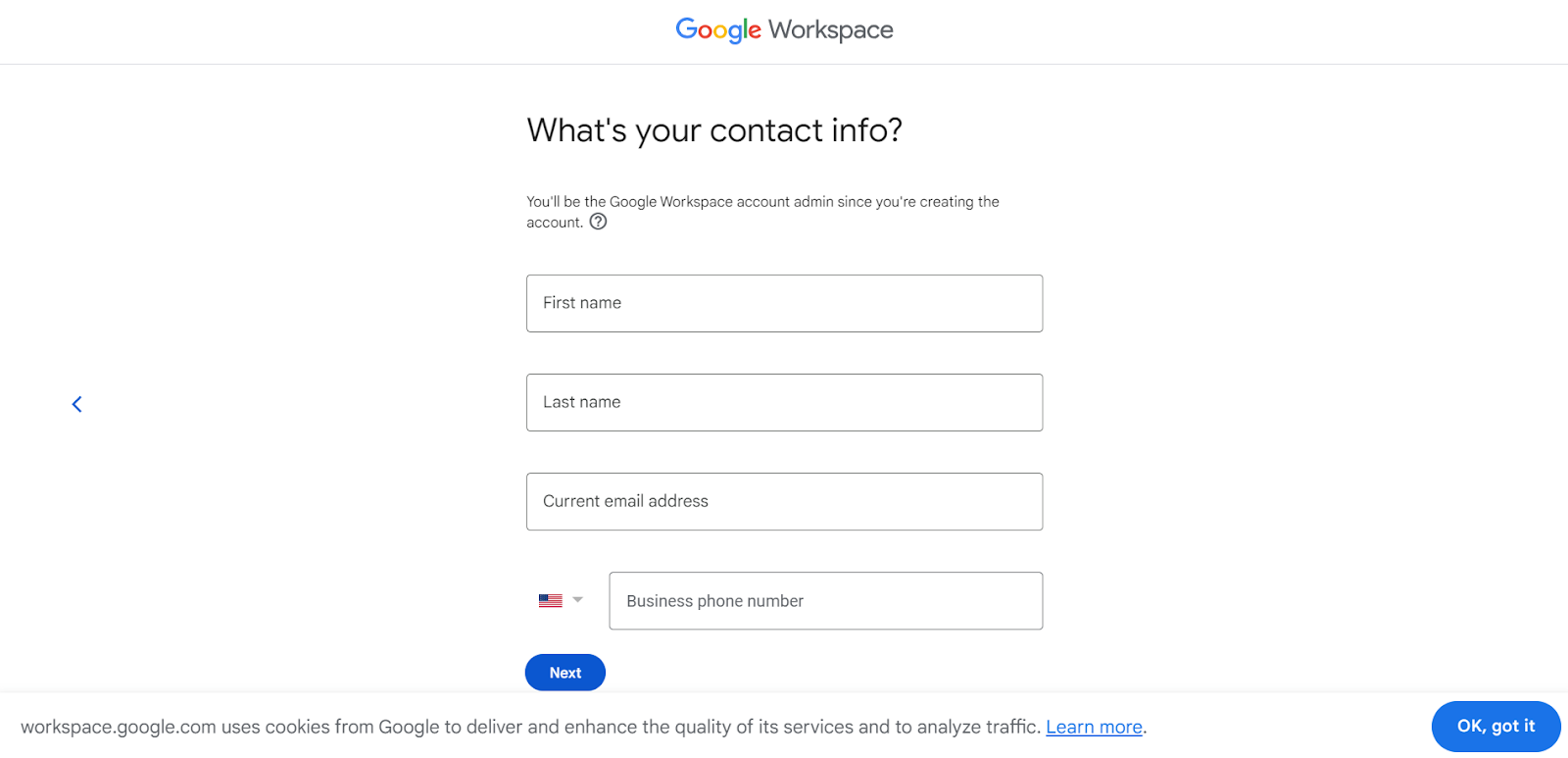
2. Conecte su dominio
Para crear una dirección de correo electrónico profesional, necesitarás un dominio personalizado. Es la parte de tu correo electrónico que va después del símbolo "@" (por ejemplo, yourname@yourcompany.com).
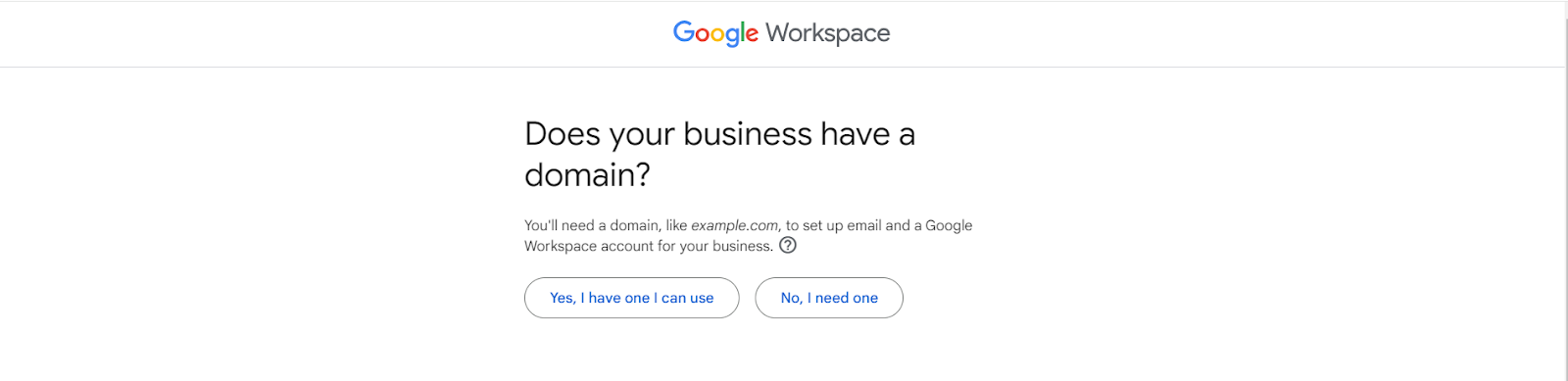
Si no tienes un dominio, Google te permite comprar uno.
Si no tiene un dominio:
1. Haga clic en "No, necesito uno" cuando se le solicite.
2. Se le pedirá que busque un dominio que represente a su empresa, como por ejemplo brighttech.com para BrightTech.
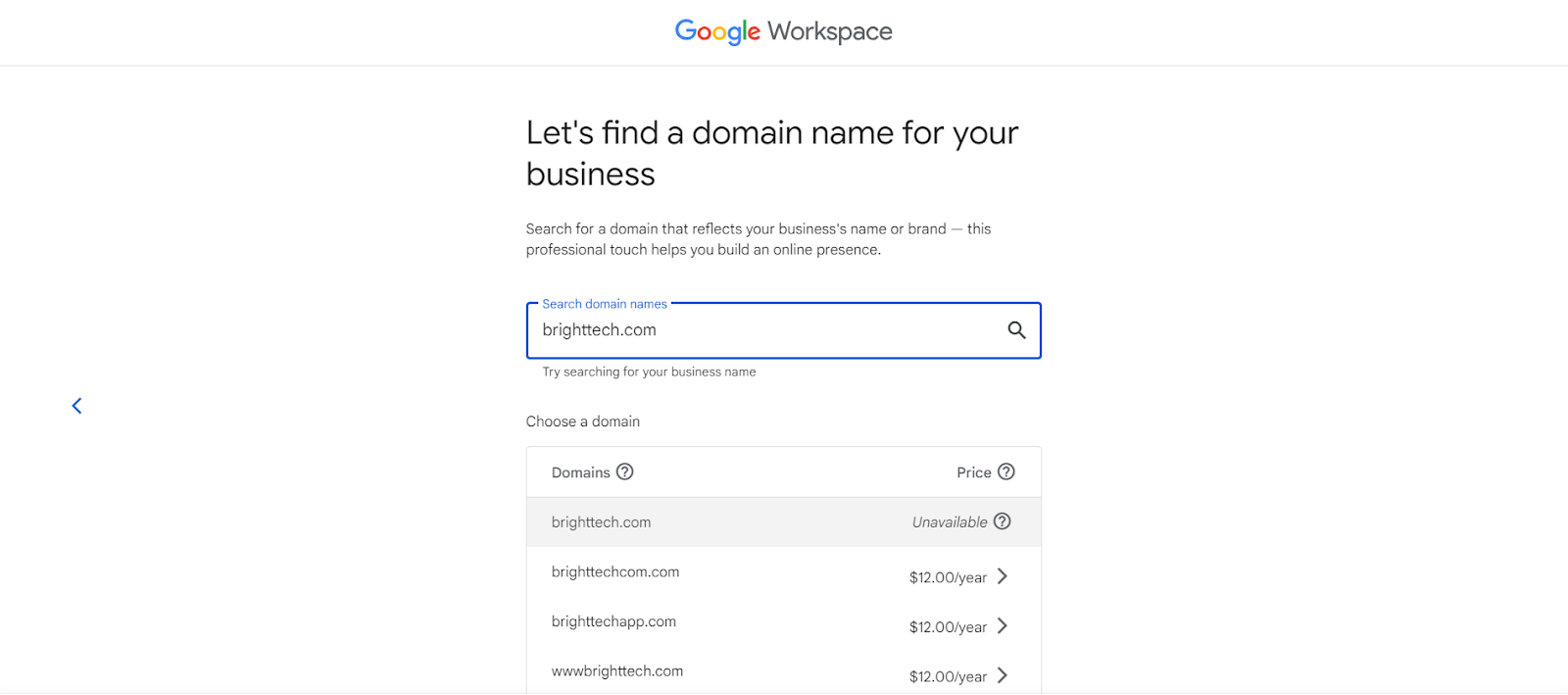
3. Google comprobará si el dominio está disponible y te mostrará el precio, que suele rondar los 12 $ al año para extensiones comunes como .com o .org. Dominios como . co pueden costar más, alrededor de 30 $ al año.
4. Una vez que haya seleccionado un nombre de dominio, haga clic en "Siguiente" para continuar.
Si ya tiene un dominio:
1. Haga clic en "Sí, tengo uno que puedo utilizar" e introduzca su dominio actual (por ejemplo, brighttech.com).
2. Después de introducir tu dominio existente, haz clic en "Siguiente" para continuar. Este paso garantiza que su dirección de correo electrónico empresarial estará conectada a su dominio personalizado, lo que le dará un aspecto profesional.
3. Cree su nombre de usuario de correo electrónico profesional de Gmail
Ahora que su dominio está configurado, puede crear su nombre de usuario de correo electrónico. Esta es la parte que aparece antes de la "@" en la dirección de correo electrónico de su empresa.
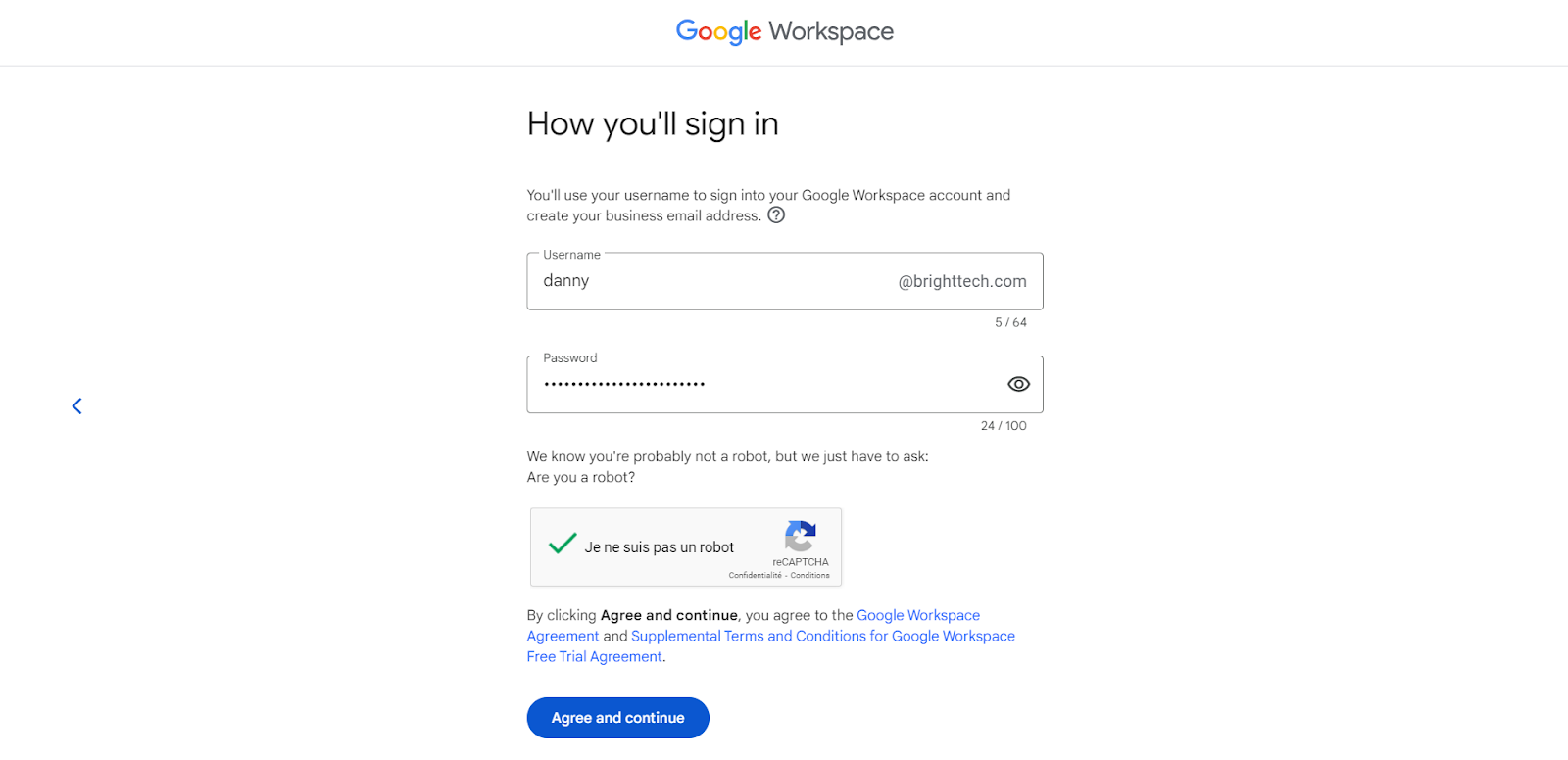
Elija un nombre de usuario profesional y sencillo, ya que será difícil cambiarlo más adelante. Por ejemplo, si te llamas Danny Smith y tu empresa es BrightTech, una buena dirección de correo electrónico podría ser danny@brighttech.com.
También puede configurar direcciones de correo electrónico personalizadas de grupo para diferentes departamentos, como por ejemplo:
Después de elegir un nombre de usuario, se te pedirá que crees una contraseña. Asegúrate de que sea fuerte y segura. Cuando estés listo, haz clic en "Aceptar y continuar".
Gestión de varias cuentas de usuario en Google Workspace
Una de las ventajas de configurar una cuenta de empresa de Gmail a través de Google Workspace es la posibilidad de gestionar varias cuentas de usuario.
Esta función le permite crear y gestionar direcciones de correo electrónico personalizadas para distintos miembros del equipo o departamentos de su empresa, garantizando una comunicación fluida y organizada en toda la empresa.
Si también te preguntas acerca de los límites del número de cuentas de Gmail que puedes crear, consulta nuestra guía sobre Límites de cuentas de Gmail: ¿Cuántas cuentas de Gmail puedes tener? En ella encontrarás información detallada sobre las restricciones de cuentas y sobre cómo gestionar varias cuentas de forma eficaz.
4. Elija su plan de pago
Google Workspace es un servicio de pago, por lo que el último paso consiste en seleccionar un plan de pago que se adapte a las necesidades de tu empresa. Los precios de Google Workspace varían en función del número de usuarios y de las funciones que necesites.
Una vez que hayas seleccionado un plan e introducido la información de pago, tu cuenta de correo electrónico profesional de Gmail estará totalmente configurada y lista para usar.
¿Cuánto cuesta una cuenta de correo electrónico empresarial de Gmail?
Mientras que Gmail es gratuito para uso personal, una cuenta de correo electrónico empresarial de Gmail requiere una suscripción. El coste varía en función del plan que elijas, adaptado a diferentes tamaños y necesidades empresariales.
Estos son los planes disponibles:
- Business Starter: A 6 $ al mes, este plan es perfecto para autónomos y pequeñas empresas que acaban de empezar. Incluye una cuenta de correo electrónico empresarial personalizada, que te ayudará a presentar una imagen profesional a tus clientes.
- Business Standard: Con un precio de 12 dólares al mes, este plan es ideal para pequeñas y medianas empresas en crecimiento. Ofrece reuniones de vídeo para un máximo de 150 participantes con opciones de grabación, lo que facilita una mejor comunicación en equipo y empresarial.
- Business Plus: Por 18 dólares al mes, este plan está diseñado para pequeñas empresas establecidas y medianas empresas en expansión. Ofrece 5 TB de almacenamiento por usuario, lo que permite a las empresas con grandes necesidades de almacenamiento de datos.
- Empresa comercial: Este plan personalizado, con precios variables, es ideal para grandes empresas con necesidades complejas. Incluye funciones de seguridad avanzadas que garantizan la máxima protección y cumplimiento de las operaciones de tu empresa. Ponte en contacto con el departamento de ventas de Google para obtener información detallada sobre los precios.
Los precios indicados corresponden a suscripciones anuales. Si prefiere un plan mensual, las tarifas serán ligeramente superiores.
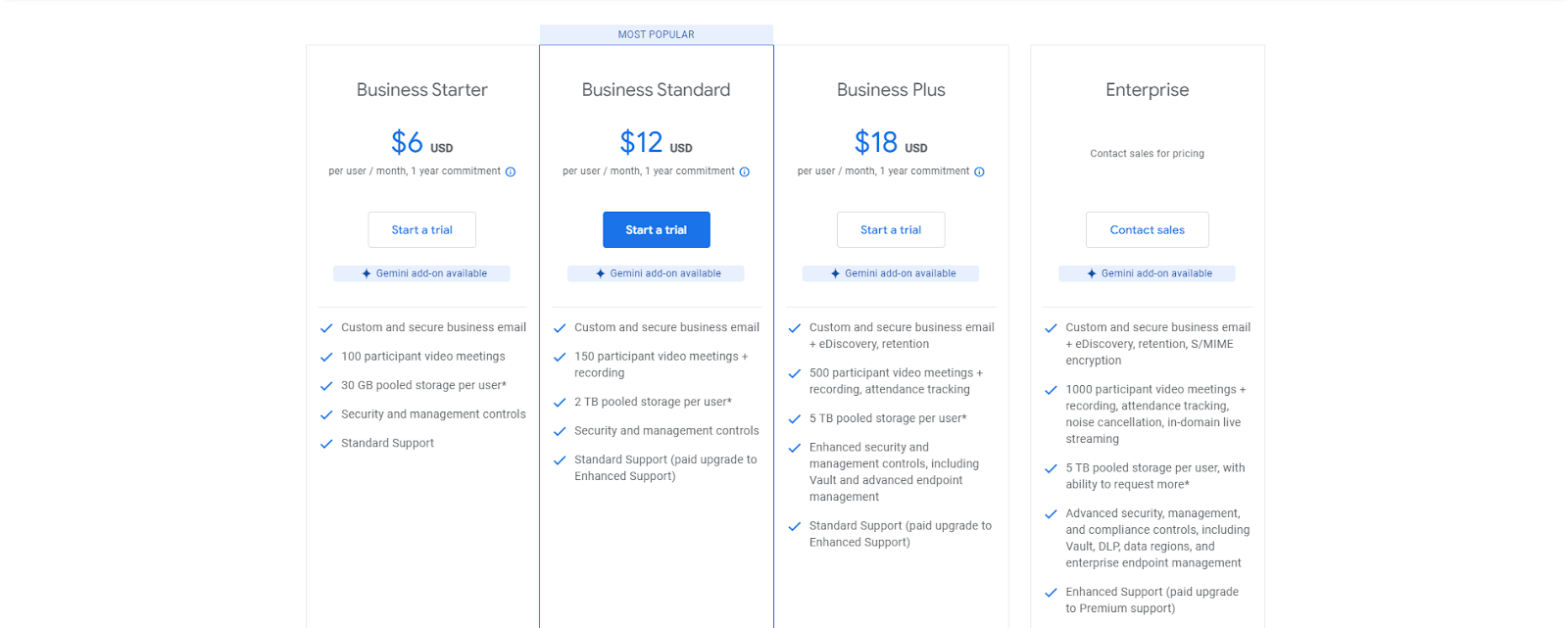
Si no estás seguro de qué plan se adapta a tus necesidades, Google ofrece una prueba gratuita de 14 días. Esto te permite explorar la cuenta de correo electrónico profesional de Gmail y todas las funciones de Google Workspace antes de comprometerte.
Por qué Gmail debe ser tu solución de correo electrónico empresarial preferida
Utilizar Gmail como cuenta de correo electrónico profesional ofrece varias ventajas que pueden ayudar a tu empresa a funcionar de forma más eficaz y profesional.
En primer lugar, Gmail proporciona una plataforma fiable y segura para tus comunicaciones por correo electrónico, garantizando que tus mensajes estén protegidos y sean accesibles.
Con una cuenta de empresa de Gmail, también obtienes una dirección de correo electrónico personalizada que incluye el nombre de dominio de tu empresa, lo que tiene un aspecto más profesional y genera confianza con tus clientes y socios.
Además, Gmail se integra perfectamente con otros servicios de Google como Google Drive, Google Docs y Google Meet, lo que facilita la colaboración y la organización.
También dispondrás de mucho espacio de almacenamiento, así que no tendrás que preocuparte por quedarte sin espacio para mensajes y archivos importantes.
Por último, configurar el correo electrónico de tu empresa con Gmail es muy fácil. Los servicios de Google ofrecen diferentes planes para satisfacer las necesidades de diversas empresas.
Estas funciones hacen de Gmail una gran herramienta para potenciar la comunicación y la productividad de tu empresa.
Cómo MailTracker puede mejorar la comunicación de su empresa
Ahora que ya has configurado tu cuenta de Gmail para empresas, es el momento de asegurarte de que tus correos electrónicos reciben la atención que merecen con MailTracker.
Gestionar la comunicación profesional es clave para cualquier empresa. Con las funciones avanzadas de MailTracker, puedes hacer un seguimiento de tus cuentas de correo electrónico importantes y asegurarte de que siempre tienes todo bajo control.
Te ayuda a saber cuándo se abre un correo electrónico, cuántas veces se ve y envía notificaciones en tiempo real, para que nunca pierdas una oportunidad de negocio.
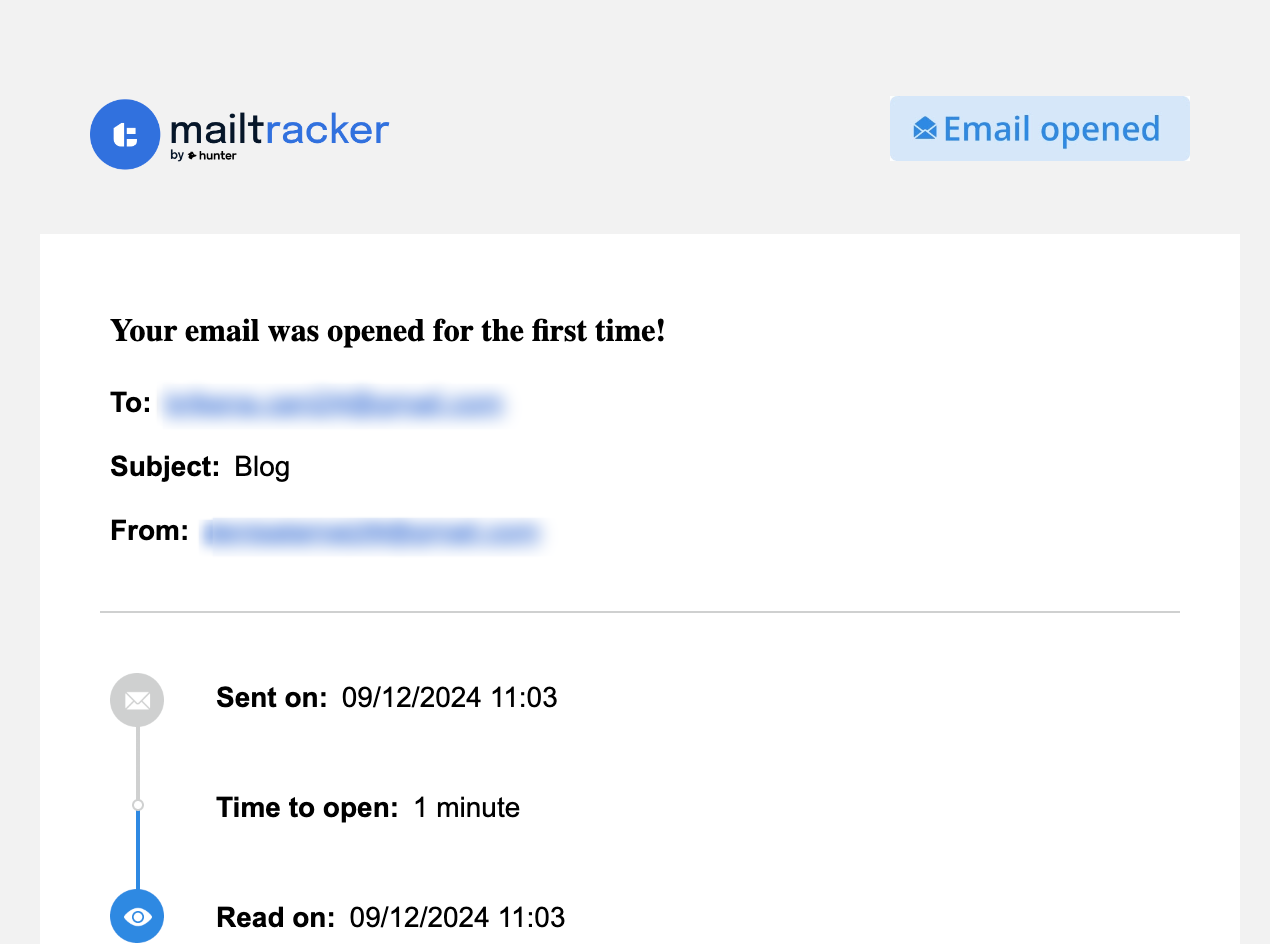
Si dirige una empresa con varios usuarios, MailTracker le proporciona información valiosa sobre la configuración de su correo electrónico y le ayuda a mejorar su estrategia de correo electrónico.
También puedes hacer un seguimiento de archivos adjuntos como los PDF, lo que resulta perfecto para compartir archivos y asegurarte de que tus clientes o socios han leído documentos importantes.
MailTracker va más allá del simple envío de correos electrónicos: optimiza su comunicación. Mediante el seguimiento de las tasas de apertura, puede programar correos electrónicos de seguimiento en los mejores momentos, mejorando su flujo de trabajo con herramientas de productividad como estas.

Si desea obtener algunos ejemplos de seguimiento para sus comunicaciones empresariales, tenemos un artículo sobre 18 plantillas de correos electrónicos de seguimiento.
Si quieres saber más sobre las aplicaciones de rastreo de correo electrónico, aquí tienes una guía rápida sobre cómo rastrear tus correos electrónicos en Gmail de forma gratuita.
Rastrea correos electrónicos ilimitados en Gmail con MailTracker
Realiza el seguimiento de un número ilimitado de correos electrónicos en Gmail con MailTracker y recibe notificaciones en tiempo real cuando se lean tus correos electrónicos.
No vuelva a perderse un correo electrónico importante: manténgase al tanto de su comunicación empresarial con facilidad.
Prueba MailTracker ahora y no vuelvas a perderte una actualización importante de tu correo electrónico.


