If you’re curious about email tracking tools and how they work, this article is for you.
We’ve gathered 42 of the most common questions people ask online and answered them in a clear, straightforward way. Plus, we’ve added links to helpful guides in case you want to learn more.
Let’s jump into the questions!
42 Questions & Answers About Email Tracking Software
We cover everything from general questions and usage tips to privacy, security, alternatives, competitors, technical issues, and more.
General Questions About Email Tracking
1. What is email tracking, and how does it work?
Email tracking monitors whether a sent email has been opened by the recipient.
Various email tracking methods, such as tracking pixels for email opens and tracking codes for link clicks, monitor recipient interactions with emails.
This is typically achieved by embedding a small, invisible image called a tracking pixel into the email. When the recipient opens the email, the sender gets a notification that the email has been read or opened at the exact time.
2. What is the importance of email tracking?
Email tracking is important for businesses and individuals who rely on email communication. Here are some of the key benefits:
- Improve Communication: You can tailor your follow-up emails to better meet the recipient’s preferences and needs.
- Increase Efficiency: Email tracking helps prioritize emails and responses, simplifying workflows and increasing efficiency in the workplace.
- Better Analytics and Data: Detailed analytics provided by email tracking tools enable businesses to make data-driven decisions, optimizing their email marketing campaigns and overall communication strategy.
3. What are the benefits of using email tracking tools?
Email tracking tools offer several advantages:
- Insight into Engagement: They inform you when and if your emails are opened, helping gauge recipient interest.
- Optimized Follow-Ups: Knowing if an email was opened allows for timely and appropriate follow-up email communications.
- Improved Email Strategies: Tracking data can highlight which subject lines or content types are most effective, enabling better email campaign strategies.
4. Can someone track an email without my knowledge?
Yes, senders can track emails without the recipient’s explicit knowledge by embedding tracking pixels. These pixels are invisible and do not alert the recipient when activated.
The General Data Protection Regulation (GDPR) established by the European Union in 2018 also impacts email tracking, requiring compliance with data protection laws.
5. Is email tracking legal?
Email tracking is generally legal, but it raises privacy concerns. Laws vary by jurisdiction, and some regions require consent before tracking. It's advisable to be aware of and comply with local regulations regarding email tracking.
6. What are email tracking pixels, and how do they work?
Email tracking pixels are tiny, often 1x1 pixel images embedded in emails. When a recipient opens the email, their client loads this image from the sender's server, notifying the sender that the email has been opened.
7. How can I tell if someone has tracked my email?
Detecting tracking pixels can be challenging. However, some email clients allow users to disable automatic image loading, which can prevent tracking pixels from being activated.
Additionally, browser extensions and email privacy tools can help identify and block tracking attempts.
8. What is the difference between read receipts and email tracking?
- Read Receipts: These are notifications sent back to the sender when the recipient opens an email. They require the recipient's consent and are not supported by all email clients.
- Email Tracking: This involves embedding tracking pixels that automatically notify the sender when an email is opened without requiring recipient consent.
9. Are there any risks or downsides to using email tracking tools?
Yes, there are potential downsides:
- Privacy Concerns: Recipients may feel their privacy is invaded if they discover they're being tracked.
- Deliverability Issues: Some email clients or spam filters may flag tracked emails, affecting deliverability.
10. How accurate are email tracking tools?
Email tracking tools are generally accurate in detecting when an email is opened.
However, if a recipient's email client blocks images or the recipient reads the email in plain text mode, the tracking pixel may not load, leading to inaccuracies.
11. What data can email tracking tools collect (e.g., location, device, time)?
Email tracking tools can collect:
- Open Time: When the email was opened.
- Device Information: Type of device and email client used.
- IP Address: Which can sometimes approximate the recipient's location.
However, due to privacy measures like image proxying, precise location data is often not available.
FAQs About Businesses and Professionals
12. What are real-time notifications and alerts in email tracking?
Real-time notifications and alerts are the main features feature of email tracking software. These notifications provide instant updates when a recipient interacts with an email, allowing the sender to respond fast and effectively.
Real-time notifications can be customized to provide detailed information on recipient behavior, including email opens, link clicks, and even location data.
Email tracking software delivers real-time notifications through various channels, such as desktop notifications, mobile alerts, and email updates.
13. What are the best email tracking tools for sales teams?
Several email tracking tools are popular among sales teams:
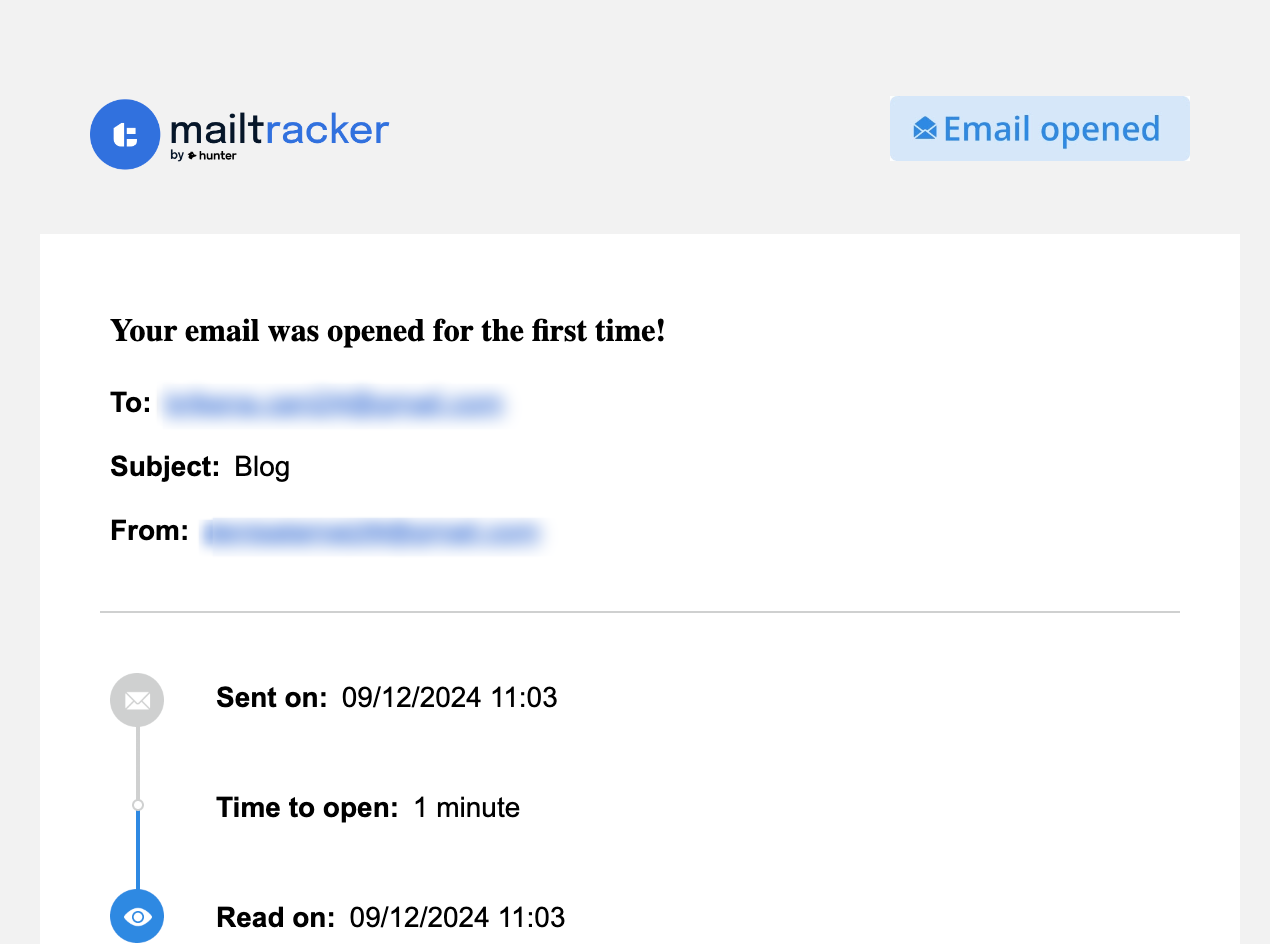
- MailTracker: Free email tracker for Gmail
- Hub de ventas HubSpot
- Mailsuite (Mailtrack)
- Snovio
- RightInbox
Sales reps can leverage these tools to identify engaged leads and tailor their follow-up strategies accordingly.
14. How can email tracking improve cold email campaigns?
Email tracking enhances cold email campaigns by:
- Identifying Interested Email Prospects: Knowing who opens emails helps prioritize follow-ups.
- Optimizing Content: Tracking which emails are opened and which links are clicked informs better content strategies.
- Timing Follow-Ups: Understanding recipient engagement allows for timely follow-up communications. Send emails at the best times, based on the insights.
15. What are the top features to look for in an email tracking tool?
Key features include:
- Real-Time Notifications: Alerts when emails are opened or links are clicked.
- Integration Capabilities: Ability to integrate with CRM systems and other tools.
- Detailed Analytics: Insights into open rates, click-through rates, and recipient engagement.
- User-Friendly Interface: Ease of use and intuitive design.
16. Can email tracking tools integrate with CRMs like Salesforce or HubSpot?
Yes, many email tracking apps offer integrations with CRMs such as Salesforce and HubSpot, allowing for seamless data synchronization and enhanced workflow efficiency.
17. Are there any free email tracking tools for businesses?
Yes, some email tracking tools offer free versions with basic features. For example, Mailtrack provides a free plan with unlimited tracked emails.
Some tools, like MailTracker, Mailsuite, offer unlimited tracking features without branding, enhancing user experience.
18. How do email tracking tools help with follow-ups?
By informing you when a recipient opens an email or clicks a link, tracking tools enable timely and personalized follow-ups, increasing the likelihood of engagement.
19. Can email tracking be used with bulk or mass email campaigns?
Yes, email tracking can be applied to bulk campaigns, allowing senders to monitor overall engagement metrics and individual recipient interactions.
FAQs About Privacy and Security
20. How do I block email tracking on my emails?
- Disable Automatic Image Loading: Most email clients (e.g., Gmail, Outlook) have a setting to block automatic image loading, which prevents tracking pixels from working.
- Use Privacy-Focused Email Providers: Some email services like ProtonMail block tracking pixels by default.
- Install Browser Extensions: Tools like PixelBlock (for Gmail) can detect and block tracking attempts.
21. What email providers block or disable tracking pixels?
- ProtonMail: Automatically blocks tracking pixels.
- Apple Mail (iOS 15+): Uses Mail Privacy Protection to load images via proxy servers, hiding your real IP address.
22. Does using a VPN or incognito mode prevent email tracking?
- VPN: A VPN can mask your IP address but doesn’t block tracking pixels.
- Incognito Mode: This does not block email tracking unless you’ve also disabled automatic image loading.
23. Are there any tools or extensions to detect and block email tracking?
- PixelBlock: A Chrome extension for Gmail to block and alert you of tracking pixels.
- Ugly Email: Identifies tracked emails in Gmail.
- DuckDuckGo Email Protection: Provides a tracker-free forwarding email address.
FAQs About Technical and Usage Questions
24. Do email tracking tools work with Gmail, Outlook, and Apple Mail?
Yes, email tracking tools like MailTracker, Yesware, and HubSpot are compatible with Gmail, Outlook, and sometimes Apple Mail. However, Apple Mail’s newer privacy features may limit tracking accuracy.
Integrating with the Gmail inbox allows for features like tracking email opens and providing notifications.
25. How can I track an email I sent in Gmail?
Install a tracking tool like MailTracker for Free, which automatically adds tracking to your emails and notifies you when someone opens your email.
26. Do email tracking tools work for attachments or links?
Yes. Most tracking tools also monitor when recipients click on links or download attachments by generating unique tracking URLs.
27. Can I track emails sent from my phone?
Yes, but you’ll need a compatible app or extension, like HubSpot or Yesware, integrated into your mobile email client.
28. How do I disable or uninstall an email tracking tool?
- Browser Extensions: Go to your browser’s extensions settings and remove the email tracking extension.
- Email Settings: Check your email client’s integrations and disable the tracking tool.
FAQs About Paid vs. Free Tools
29. What are the differences between free and paid email tracking tools?
- Free Tools: Often provide basic tracking features like open notifications. Example: Mailtracker has a forever free plan. Sign up today.
- Paid Tools: Offer advanced features like link tracking, detailed analytics, CRM integration, and team management tools.
30. Are free email trackers reliable?
Yes, for basic tracking. However, they may lack features like real-time notifications, advanced metrics, and integrations with other tools.
FAQs About Analytics and Metrics
31. What do email tracking metrics like open rate and click-through rate mean?
- Open Rate: Percentage of recipients who opened your email.
- Click-Through Rate (CTR): Percentage of recipients who clicked on a link within the email.
32. How can I analyze email tracking data for better engagement?
Look at metrics like open times, click-through rates, and which links get the most engagement. Use this data to optimize subject lines, timing, and content for better results.
33. Can I track the time someone spends reading my email?
Most tools don’t provide this level of detail. However, some advanced analytics tools may approximate engagement time based on interaction patterns.
34. What are advanced metrics provided by premium email tracking tools?
- Unlimited Tracking
- Bounce Rates: Monitor undelivered emails.
- Link Performance: Track which links get the most engagement.
FAQs About Alternatives and Competitors
35. What are the best alternatives to Mailtrack for email tracking?
- MailTracker: For freelancers, sales or marketing teams
- Yesware: For sales teams needing CRM integration.
- RightInbox: Focused on Gmail users.
- Mixmax: Includes scheduling and tracking features.
36. What’s the difference between email tracking and marketing automation tools?
- Email Tracking: Monitors individual email engagement.
- Marketing Automation: Manages large-scale campaigns, lead scoring, and multi-step workflows.
FAQs About Ethics and Best Practices
37. Is it ethical to track someone’s email activity?
It depends on the context. For business purposes, it’s generally acceptable, but it’s good practice to be transparent and respect privacy.
38. Should I disclose to recipients that I’m tracking their emails?
Yes, disclosure builds trust and avoids potential legal or ethical issues.
FAQs About Issues and Troubleshooting
39. Why isn’t my email tracker working?
Common reasons include:
- Recipient’s email client blocking images.
- Network or proxy settings interfering with tracking pixels.
- Misconfigured tracker setup.
40. Can email tracking tools show false positives?
Yes. For example, if a recipient forwards your email and someone else opens it, this can appear as if the original recipient opened it.
41. What should I do if I accidentally send a tracked email?
Nothing needs to be done unless it violates privacy or consent norms. If necessary, follow up with the recipient to explain or apologize.
42. How do I resolve conflicts between multiple email tracking extensions?
Disable or uninstall conflicting extensions. Using one email tracking tool at a time ensures proper functionality.
Why Use MailTracker as Your Email Tracking Tool
MailTracker makes it easy to see when someone reads your email, allowing you to send timely follow-up messages that improve response rates.
With real-time notifications, you’ll know the best times to engage with your leads.
Best of all, MailTracker is free to use and leaves no signature, so recipients won’t know their emails are being tracked.
For unlimited tracking and additional advanced features, you can upgrade to one of our affordable paid plans.
Start tracking smarter—add MailTracker to Chrome today!


