Imagínate esto: eres un autónomo, directivo o CEO con una bandeja de entrada repleta de correos electrónicos urgentes y actualizaciones de proyectos. Los mensajes importantes pueden perderse fácilmente en el caos.
No siempre es posible responder de inmediato: tal vez estés reunido o esperando a recibir más información antes de enviar una respuesta. Ahí es donde MailTracker te ayuda.
Con funciones como "Leer recibo" y "Responderé más tarde", puedes gestionar con facilidad los correos electrónicos de seguimiento, incluido un correo electrónico después de no recibir respuesta.
Acuse recibo de los mensajes, envíe un correo electrónico de seguimiento y manténgase al día sin perder el ritmo.
MailTracker también te ayuda a escribir un correo electrónico de seguimiento con prácticas plantillas de correo electrónico de seguimiento y a controlar qué líneas de asunto de correo electrónico funcionan mejor. Esto es lo que vamos a tratar en este blog.
Si busca ejemplos de correos electrónicos de seguimiento, consulte nuestro completo artículo con 18 plantillas y sugerencias de correos electrónicos de seguimiento.
¿Cómo puede ayudar MailTracker con los correos electrónicos de seguimiento?
MailTracker ofrece dos herramientas sencillas pero potentes que facilitan enormemente la gestión de los seguimientos: Leer recibos y Responderé más tarde.
Te explicaré cómo funcionan estas funciones y lo que pueden hacer por ti.
Leer recibo
La función Leer recibo te permite informar a alguien de que has recibido y leído su correo electrónico sin necesidad de escribir una respuesta completa.
Es una forma fácil de mantener la profesionalidad mientras estás ocupado o necesitas más tiempo antes de responder.

Por ejemplo, si eres autónomo y recibes un correo electrónico de un cliente pidiéndote revisiones, es posible que no puedas sumergirte en el trabajo inmediatamente.
En lugar de dejarles con la duda de si has visto su comunicación anterior, un acuse de recibo confirma que has acusado recibo del mensaje y que te ocuparás de él en breve.
El remitente recibe una notificación automática, lo que te ayuda a mantenerte al día sin demasiados seguimientos.
Es una forma estupenda de gestionar las expectativas, sobre todo cuando te ocupas de varios proyectos. Enviar un correo de seguimiento más tarde con un saludo personalizado y una línea de asunto fuerte ayuda a mantener la conversación.
Respuesta
La función Responderé más tarde es perfecta para los correos electrónicos que requieren más reflexión o una respuesta detallada.
A veces, no puedes dejarlo todo para contestar enseguida, pero no quieres que el remitente se sienta ignorado.

Esta herramienta te permite acusar rápidamente recibo del mensaje y señalar que una respuesta más completa está en camino. Digamos que eres un director general que acaba de recibir una propuesta detallada de un socio comercial.
Necesitas tiempo para repasar los puntos clave tratados y preparar una respuesta meditada. Con la respuesta
Opción posterior, puedes enviar fácilmente un mensaje de seguimiento que muestre que has visto el correo electrónico y que estás trabajando en tu respuesta.
O, si eres un autónomo que pide un presupuesto para un proyecto, puedes utilizar esta función para mostrar al cliente que estás preparando más detalles y que no te has olvidado de su petición.
En ambos casos, estas características le permiten comunicarse bien sin la presión de responder inmediatamente.
Podrá hacer un seguimiento eficaz, aunque le lleve un poco más de tiempo reunir detalles clave u organizar una llamada de descubrimiento.
MailTracker te ayuda a mantener un seguimiento cortés y puntual, mejorando tus índices de respuesta y asegurándote de que no pierdes la oportunidad de establecer sólidas relaciones comerciales.
Aquí tienes un recordatorio de seguimiento de MailTracker, después de dos días, por si aún no has enviado ese correo de seguimiento.
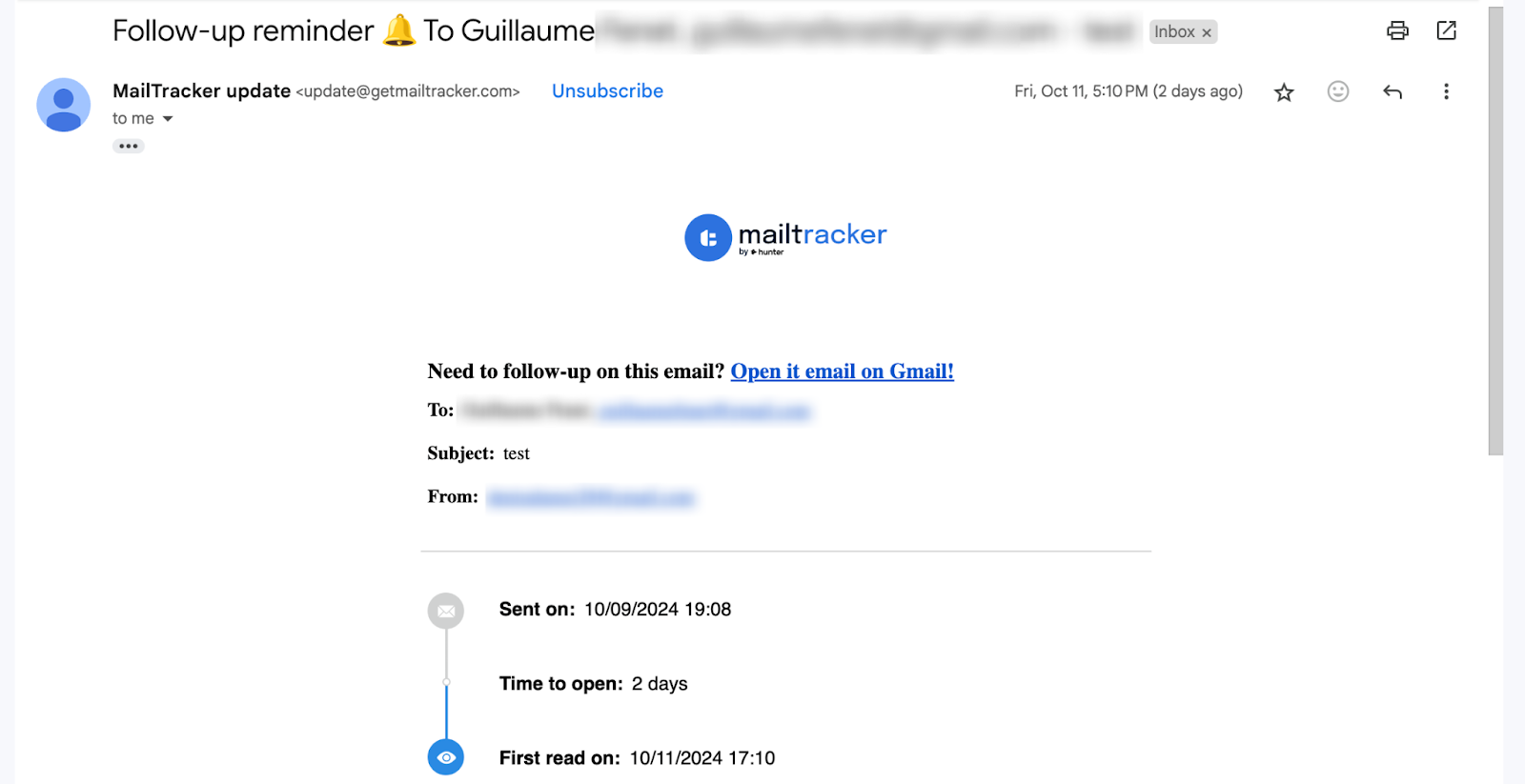
Además, con las herramientas adecuadas, puede incluso utilizar correos electrónicos de seguimiento que incluyan plantillas de correo electrónico y personalizar las líneas de asunto para que coincidan con su público objetivo, todo ello sin sentirse abrumado por su bandeja de entrada.
Tenemos un gran artículo si quieres inspirarte de 32 Email Subject Lines From Top Brands.
Cómo MailTracker puede ayudar a la productividad del correo electrónico
MailTracker viene repleto de funciones que pueden hacer mucho más que simplemente rastrear cuándo se abren sus correos electrónicos.
Es como tener un asistente personal para tu Gmail, que te ayuda a estar al día, comunicarte mejor y hacer más cosas. A continuación te explicamos cómo funcionan estas herramientas y por qué son estupendas para ti:
Reciba alertas en tiempo real
Recibirás una notificación en el momento exacto en que alguien abra tu correo electrónico. Esto te ayudará a mantenerte al día, sobre todo con los mensajes importantes y los correos de seguimiento.
Digamos que envías una propuesta de proyecto a un cliente: cuando recibes esa notificación instantánea, sabes que la ha visto.
Esto le da la oportunidad perfecta para planificar su seguimiento en el momento justo sin ser insistente.
Para los autónomos, es un salvavidas. Imagina enviar una factura o una actualización importante. Saber cuándo ve el cliente tu correo anterior te da tranquilidad y te ayuda a gestionar mejor tu flujo de trabajo.
Aumente 3 veces el porcentaje de respuestas
El seguimiento puede resultar complicado, pero MailTracker lo hace más fácil. Te permite ver cómo interactúan los destinatarios con tus correos.
¿Los abren varias veces pero no responden? Ese es el momento de enviar un correo electrónico de seguimiento.
Si sincroniza bien sus correos electrónicos y entiende cómo interactúa el destinatario con ellos, obtendrá un gran aumento de las tasas de respuesta: ¡hasta 3 veces más!
Por ejemplo, si un cliente no ha respondido después de leer dos veces el correo anterior, puede enviarle un recordatorio.
Este enfoque inteligente hace que las cosas avancen sin molestar a nadie. También puedes crear una plantilla de correo electrónico de seguimiento para agilizar el proceso.
Aumente su tasa de apertura en un 20%.
¿Te has preguntado alguna vez por qué algunos correos electrónicos se abren y otros no? MailTracker te ayuda a averiguarlo rastreando qué línea de asunto del correo electrónico es más eficaz.
Le permite saber qué líneas de asunto y estilos de correo electrónico funcionan mejor. Puede que las líneas de asunto más informales llamen más la atención, o puede que una línea de asunto específica y convincente funcione mejor.
Con esta información, puede realizar pequeños cambios que conduzcan a grandes mejoras, como un aumento del 20% en la frecuencia con la que la gente abre sus correos electrónicos.
Es perfecto para vendedores, propietarios de pequeñas empresas o cualquiera que necesite asegurarse de que sus correos electrónicos no se pierden en la bandeja de entrada. Personaliza las líneas de asunto para mejorar aún más el compromiso.
Cerrar más operaciones
MailTracker te permite saber hasta qué punto alguien está interesado en lo que ofreces. ¿Hacen clic en tus enlaces?
¿Leen tu correo electrónico más de una vez? Es una buena señal de que están interesados. Si te dedicas a las ventas, esta información es oro.
Te indica cuándo debes intervenir y cerrar el trato porque sabes que te están prestando atención.
Por ejemplo, si un cliente potencial hace clic en su página de precios después de leer su correo electrónico, sabrá que está considerando seriamente su oferta.
Enviar un correo electrónico de seguimiento de ventas en el momento oportuno puede marcar la diferencia a la hora de cerrar el trato.
Realizar pruebas A/B
¿No estás seguro de qué tipo de correo electrónico funciona mejor? MailTracker te permite probar diferentes versiones de tus correos electrónicos (como dos líneas de asunto o un cuerpo de texto diferente) para ver cuál funciona mejor.
Esto es ideal para optimizar su enfoque a lo largo del tiempo. Por ejemplo, puede que descubras que los correos electrónicos más cortos obtienen más respuestas o que determinadas líneas de asunto consiguen más aperturas.
Las pruebas A/B le permiten averiguar exactamente qué funciona para su público objetivo.
Medir el ROI
Si realiza campañas por correo electrónico, querrá saber si funcionan.
MailTracker te ayuda a comprobar la eficacia de tus mensajes de correo electrónico mostrándote cuántas personas los abren, los leen y se interesan por ellos.
A continuación, puede calcular el retorno de la inversión (ROI) de cada campaña. Esta información es muy útil a la hora de decidir dónde invertir tu tiempo y energía en el futuro.
Por ejemplo, si un determinado tipo de correo electrónico de seguimiento atrae más clientes potenciales o ventas, sabrá que debe centrarse más en ese estilo para futuras campañas. En función de estos datos, también puedes modificar el cuerpo del correo electrónico de seguimiento.
Identificar clientes potenciales comprometidos
MailTracker te muestra quién está más interesado en lo que envías. Realiza un seguimiento de interacciones como cuántas veces alguien abre tu correo o hace clic en un enlace.
Cuando sepas quiénes son los más comprometidos, podrás centrar tus esfuerzos de seguimiento en ellos. Esto es fundamental para aumentar las posibilidades de conversión.
Digamos que eres un autónomo que envía propuestas a varios clientes.
MailTracker te ayuda a ver qué clientes tienen más probabilidades de contratarte en función de la frecuencia con la que interactúan con tus correos electrónicos. Ahora ya sabes a quién debes dar prioridad en el seguimiento.
Evitar que los correos electrónicos vayan al spam
También podrás saber si tus correos llegan a la bandeja de entrada o se quedan atascados en las carpetas de spam. Si observas tasas de apertura bajas, podría ser señal de que tus correos se están marcando como spam.
MailTracker le ofrece la posibilidad de ajustar el contenido de su correo electrónico o la configuración del remitente para que sus mensajes lleguen al lugar correcto.
Esto es especialmente útil para las pequeñas empresas o para cualquiera que envíe correos electrónicos importantes que deban llegar a la bandeja de entrada y no a la de spam.
Al garantizar una mejor capacidad de entrega, sus plantillas de correo electrónico de seguimiento no se desperdiciarán en las carpetas de spam y tendrá más posibilidades de éxito.
Enviar correos electrónicos en los mejores momentos
MailTracker lleva la productividad del correo electrónico un paso más allá al permitirle enviar correos electrónicos en los mejores momentos, aumentando las posibilidades de que sean vistos y se actúe en consecuencia.
Gracias a la información sobre cuándo es más probable que los destinatarios abran los mensajes y se interesen por ellos, podrá programar los mensajes de seguimiento para que lleguen a sus bandejas de entrada en el momento óptimo.
Por ejemplo, si sabe que un cliente tiende a consultar el correo electrónico por la mañana, programar el seguimiento para esa hora puede aumentar la probabilidad de una respuesta rápida.
Casos prácticos: Cómo las funciones de MailTracker pueden aumentar la productividad del correo electrónico
MailTracker cuenta actualmente con la confianza de más de 100.000 usuarios activos, entre los que se incluyen autónomos, directivos y grandes empresas como Adobe, Stripe, Notion y Zendesk, entre otras.
Como autónomo
Gestionar varios clientes puede saturar rápidamente tu bandeja de entrada. Con las alertas en tiempo real de MailTracker, sabrás exactamente cuándo un cliente ha abierto tu correo.
Esto facilita la sincronización perfecta de los correos electrónicos de seguimiento. Por ejemplo, si envías una factura y ves que aún no se ha abierto, puedes enviar un correo de seguimiento cortés o un recordatorio amable antes de que se produzca un retraso.
MailTracker también te ayuda a mejorar las líneas de asunto de tus correos electrónicos mediante pruebas A/B. Digamos que estás proponiendo un nuevo proyecto a un cliente.
Puede probar diferentes líneas de asunto convincentes para ver cuál se abre más y consigue más participación.
Gracias a esta información, podrá perfeccionar sus mensajes y redactar correos electrónicos de seguimiento de ventas más eficaces, lo que aumentará sus posibilidades de conseguir nuevos proyectos.
Como Director de Ventas
Las ventas son cuestión de tiempo y de leer el nivel de interés de tus clientes potenciales. MailTracker te ayuda a identificar cuándo hacer un seguimiento mostrándote el grado de compromiso de tus clientes potenciales.
Por ejemplo, si envías una propuesta y ves que el destinatario ha abierto el correo electrónico varias veces y ha hecho clic en el enlace, es el momento de hacer una llamada rápida o un correo electrónico de seguimiento oportuno.
Con los datos adecuados, sabrá exactamente cuándo enviar un correo electrónico de seguimiento de ventas para maximizar sus posibilidades de cerrar el trato.
MailTracker también te permite probar diferentes plantillas de correo electrónico de seguimiento para ver cuál funciona mejor.
Puede probar diferentes líneas de asunto de correo electrónico y frases de llamada a la acción para averiguar qué impulsa la participación, asegurándose de que su equipo está utilizando las estrategias más eficaces.
Como Director de Marketing
Los profesionales del marketing necesitan saber qué está funcionando en sus campañas, y MailTracker proporciona información clave sobre el comportamiento de los destinatarios.
Puede saber si sus mensajes se abren, en qué enlaces se hace clic y si sus mensajes tienen eco entre su público objetivo.
Si su correo electrónico inicial no se abre, MailTracker le ayuda a diagnosticar el problema: tal vez acabe en los filtros de spam.
Al probar y perfeccionar sus seguimientos por correo electrónico, puede optimizar las campañas y aumentar las tasas de apertura y respuesta.
Por ejemplo, si observa que determinadas líneas de asunto de los mensajes de correo electrónico no obtienen los resultados deseados, puede personalizarlas y probar nuevos enfoques para ver qué resuena mejor.
MailTracker también facilita el seguimiento del retorno de la inversión, ya que proporciona datos sobre los correos electrónicos que generan clientes potenciales, lo que le ayuda a justificar sus inversiones en marketing por correo electrónico.
Como Consejero Delegado o Empresario
Para los directores generales o propietarios de empresas, es esencial estar al tanto de la comunicación con socios, clientes e inversores.
Las notificaciones en tiempo real de MailTracker te muestran exactamente cuándo alguien abre tu propuesta o un correo electrónico comercial importante, lo que te permite hacer un seguimiento con una clara llamada a la acción en el momento perfecto.
Si está esperando una decisión importante, puede enviar un mensaje de seguimiento oportuno basado en el compromiso del destinatario, asegurando el resultado deseado sin ser demasiado insistente.
MailTracker también te ayuda a mantener la profesionalidad mediante plantillas de correo electrónico de seguimiento y saludos personalizados que se adaptan a tu estilo de comunicación.
Si diriges un equipo, la información de MailTracker te ayuda a asegurarte de que todo el mundo está en sintonía, tanto si se trata de actualizaciones de proyectos como de decisiones importantes.
Sabrás quién está comprometido y cuándo es necesario enviar correos electrónicos de seguimiento para que todo funcione correctamente.
En todos estos escenarios, las funciones de MailTracker le ayudan a redactar correos electrónicos de seguimiento con mayor eficacia, realizar un seguimiento de sus correos electrónicos en tiempo real, rastrear su última conversación y aumentar sus índices de respuesta.
Tanto si eres un autónomo que trata de animar a clientes potenciales como si eres un director general que mantiene a punto la comunicación empresarial, MailTracker te garantiza que te mantendrás organizado, productivo y receptivo sin demasiados seguimientos.
Envíe mejores correos electrónicos de seguimiento con MailTracker
MailTracker no es sólo otro software de seguimiento de correo electrónico:es su solución todo en uno para aumentar la eficacia del correo electrónico, gestionar el seguimiento con facilidad y mejorar la comunicación con clientes, colegas y socios.
Incluso puede programar el envío de correos electrónicos en los mejores momentos, asegurándose de que su mensaje llega cuando es más probable que sea visto.
¿Listo para empezar? Añade MailTracker a Chrome gratis y empieza a gestionar tus correos de seguimiento como un profesional.


